I know how fun it can be to start making videos for YouTube. I also know how hard it can be when it comes time to edit those fun to make videos. If your a YouTuber who is on the go this can be an even bigger hassle. You help make your life easier I have found the Best YouTube editing apps out there.
By using these great apps you can edit from anywhere. Below I will give you a short description of each app. I will also let you know the pros and cons of using it. This way you can easily select the best editing app for your busy lifestyle. No more making your viewers wait just because you’re on a business trip.
19 Best YouTube Editing Apps For iPhone & Android
1. Replay
Device: iOS Devices
Cost: Free Base Mode
Replay is a video editing app made for IOS devices. This app was one of the top editing apps of 2014 with a few years under its belt you can trust that the team at Replay has.m designed there app to work seamlessly with your pre-recorded videos.
The app makes it easy to share with your favorite site. Just choose where you want to upload your video and Replay will do the rest. This app features 15 different filters to use and can even help you edit your photos. This app also has some effects that you can add into your videos. Best of all most of the core features are free.
This app’s interface is easy to use. With simple named filter and effects you will be able to choose your perfect tools without an issue.
Pros
- Effects And Filters
- Top App of 2014
Cons
- IOS Only
2. Cute Cut
Devices: iOS and Mac OS X
Cost: Free With Paid Features
You may think from the name that Cute Cut isn’t up to the standards of quality editing. The truth is it is one of the best apps out there for it. This is an incredibly professional looking editor that will let you cut or add into videos as needed. You can even splice different videos together for multi-take projects.
This apps is great for making slideshow videos. This makes it easy to make an informational Youtube video for those who prefer slides to live footage. The changes activate in real time so that you can constantly check to make sure the video is coming out the way you envisioned.
As for the UI, it resembles that of a professional video maker you’d use on a computer. Users will love the easy to use interface that makes editing a complete breeze.
Pros
- Great Interface
- Real-Time Updates
Cons
- No Effects
3. KineMaster
Devices: Android
Cost: Free and Paid Version
KineMaster is a video editor with two different versions available. This editor is made for use on Android devices. There is a free version and a paid version to choose from. The free version, of course, has fewer features but will get a basic editing job done to most users satisfaction.
This video editor may be harder to grasp for beginners. It uses layering instead of basic cut and paste editing. This app can, however, add in things such as text or music to your video. This is a nice touch for a mobile editor that gives you more control over controlling your videos vibe.
The user interface for this app is a little more complicated. While it is easy to use once you can use to, at will be confusing at first. The paid version will run around $39.
Pros
- Great Editing Tools
- Layering
Cons
- Hard to Master
4. Splice
Devices: iOS
Cost: Free
Splice is another great editing option for iPhone users. The video editor has all the base options you need with the free version. It will let you rotate the video or even edit in two different videos. It also does a good job at allowing you to add in pictures to your videos.
If you want to add in effects though, you will have to pay. Almost all of the premium features are locked behind a paywall. This includes filter and advanced editing options. Luckily, you can still add in audio on top of a video for free.
The UI is very simple and easy to use. Most beginners will have no trouble adjusting to this app and being able to master it.
Pros
- Great Features
Cons
- Lots of Micro-Transactions
5. WeVideo
Devices: iOS, Android, Browser
Cost: Free
WeVideo is a great multi-platform device that can be easily accessed on your mobile devices. With this program, you can use a cloud service to switch devices on the fly for on the go or last-minute edits. When you get home you can easily switch back to using your computer.
This app can do pretty much anything you need it too. It has the ability to add both text and music to your videos. It also has some filters available and effects to use for transitions. These features aren’t hindered from switching to the mobile versions either. You will have to buy some of the more complex tools though.
Pros
- Multi-platform
- Cloud Saves
Cons
- Log-in Issues
6. VivaVideo
Devices: iOS, Android
Cost: Free
VivaVideo is a premier editing program made specifically for phones. It’s made to be used on both Apple and Android devices so that all phone users can edit on the go. This video editor is made to give you every option needed to create a quality video.
It has both a paid and free version. The paid, of course, offering more features. This app even has the ability to sync with your iPhone library so that you can easily add in music. This editor has some of the nicest looking effects on the market. It can really make your videos pop.
The app has a built-in camera feature so that you can have footage directly recorded by it. This makes vlogs easier to edit and cuts out annoying upload times.
Pros
- Wonderful Effects
- Syncs To Music Library
Cons
- Hard to Cancel Membership
7. Magisto
Devices: iOS, Android, Browser
Cost: Free
Magisto is a free to use editor that is cross-platform. I highly recommend this app for beginners who people who just want to have some fun uploading videos. This is not the app for professionals or anyone wanting to experiment with video effects.
This is a simple easy to use editor that has some great filters. There are in-app purchases for some of the premium filters as well. This is another site that lets you save your videos on a cloud. This makes it easy to switch between editing on your computer to on your mobile device.
For the most part, this app is easy to use. The UI is made to be accessible to everybody. Once your done editing the app can even take care of the upload process for you.
Pros
- Easy To Use
- Home to Mobile
Cons
- Not Many Effects
8. Clips
Devices: iOS, Browser
Cost: Free
Clips is another great app for those who are just starting out on YouTube. This app has the basic tools you need to make fun little videos. You can add some basic effects or buy special effects using in-app purchases. You can also add in music and speed up parts of your video.
This app offers a walkthrough of just about every video editing step. This can help you learn the ins and out of editing to create fun, yet professional looking videos to share online. If nothing else Clips is a great place to learn the basics of editing before paying for a professional program.
Clips UI is straightforward. Everything is laid out in front of you and the app will guide you through the different edits. All you need to do is tap the options you desire.
Pros
- Easy to Follow Tutorials
- Great For Learning Editing Skills
Cons
- Very Basic
9. InShot
Devices: iOS, Android
Cost: $2.99
InShot is another multi-platform app with great features. This app allows you to not only edit videos but photos as well. This can be great for creating video thumbnails when on the go. This app offers some of the more basic editing functions, but may not be professional friendly.
There is a free version of this app as well. The only problem is that it is completely overrun with ads. This makes it a frustrating experience that many users may give up on. The paid version, however, is well worth the money and can provide everything you need for your next YouTube video.
The app itself is very basic in nature. It is easy to navigate but doesn’t have any filters or tools that will pop out at you. This type of app will work best with Vlogs.
Pros
- Simple
- Cheap Price
Cons
- Too Simple For Pros
10. Horizon Camera
Devices: iOS, Android
Cost: Free
This is a video app that is made 100% with smartphones in mind. This app has a very unique gimmick to help it stand out among its competition. No matter what way you hold your phone for the video this app forces the footage to be recorded horizontally by your phone.
This guarantees that your fitting as much as you can into the video. Once your done recording the video will be in Horizon Camera and ready to edit. This app gives you the basic tools you need to make and upload videos instantly. This can help you capture rare moments in life.
This app even has a demo available on their website, this allows you to see how the app works before you commit to downloading it on your mobile device.
Pros
- Videos Are Always Horizontal
Cons
- Android Version is Lacking
11.LumaFushion
Devices: iOS
Cost: $19.99
The LumaFushion app will cost you money to use it, but the quality and freedom it gives you to edit is worth it. This is considered a professional video-making app and is used by many journalists to create premium recordings that they have to take on the go.
Many famous YouTubers have also used this app to help make Vlogs. It can be used both on your smartphone or on your tablet. The app does still have some features locked behind a paywall. This can be annoying since you have to pay upfront for the app itself.
As a bonus, this app is simple to use and has luxury features like audio mixers. You also get tons of effects and filters added in with the $19.99 price tag. This gives you the freedom to create high-quality content anywhere.
Pros
- Audio Mixer
- Professional Grade
Cons
- In-app Purchases
12. PowerDirector
Devices: Android, Windows
Cost: Free Basic Features
This is one of the few apps that is made for the Windows store. This makes a great editor for anyone who is using a Windows tablet or smartphone. It also works perfectly on Android devices including tablets. This truly gives you multiple unique options for on the go video production.
This editor features multiple track video editing. It also has a blue screen and green screen functionality. Although you may have to buy some of the better tools the purchases are worth it. There is even an option to pay to upgrade your videos to a 1080p or 4k resolution.
The UI for this app uses drag and drop for the majority of its control scheme. This makes this app easy to use by beginners who want to play around with mobile editing software.
Pros
- Great Features
- Slow Motion Editing
Cons
- Watermarked Videos in Free Version
13. Funimate
Devices: iOS, Android
Cost: $2.99
Funimate does have a free version available, but I recommend just paying the $2.99 to have access to the app’s features. This app is another quirky one that is made for a special type of content creator. This is an app targeted towards aspiring viral musicians who need special content.
This app is especially great for people looking to add a fun bit of flair to attract viewers. All you need to do is record a video and use the app to add in features. It has several different filters to choose from to give you the lighting you want. You can even add your lyrics into the video.
The app is super simple to use, so much so that even young teens can master it. This friendly fun interface gives YouTubes upcoming singers an extra edge.
Pros
- Targeted Towards Music
- Easy and Fun
Cons
- Some Effects Are Childish
14. VideoShop
Devices: iOS, Android
Cost: Free
VideoShop is another interesting video editor made specifically for smart devices. This app was made for people who like to edit or make videos as a hobby. It’s perfect for someone who enjoys doing YouTube in their spare time. It features many core editing tools that you need.
I recommend do the subscription with this app to get the most out of it the tiers start at around $2.99. This will give you access to extra tools like effects to help transition your video smoothly. This app gives you the ability to rescale videos and can be great for slideshow-type videos.
The interface is like that of most standard video editors. It’s easy to use but still complicated enough to keep you engaged. This app can integrate your music library to easily help you add in background music.
Pros
- Rescale Video
- Music Integration
Cons
- Slow Upload Times
15. PicPlayPost
Devices: iOS, Android, Windows
Cost: Free
This is another fun video editor and one of the only apps that is available across all platform including Windows. This app gives you a huge library of content for free. In fact, this app has more effects for free than any other video editing app out there and even includes stickers.
The crazy amount of free content will attract many users who are looking into making cute styled content. This makes this app great for shopping hauls or make-up tutorials. Your videos can be uploaded to multiple sources including the apps on in house video service.
Using this program is simple, just tap the features you want to add them in. You can also edit the length of your video to make long or short clips.
Pros
- Fun Effects
- Great For Cute Content
Cons
- Lot’s of Advertisements
16. VideoShow
Devices: iOS, Android
Cost: Free
Videoshow is another editor that borders on the more fun side of video making. While this program may not be great for some video types, for others it is perfect. Many Vloggers love the fun features that VideoShow offers. It even has a huge library of copyright free music to use.
This app also allows you to make HD videos. This gives you the ability to upload HD videos without having to go through a paywall like with most apps. This video has several tools to fit many different video sites standards. This also applies to making videos specifically for YouTube.
The app is easy to use just use the easy to operate menu to navigate through effects and filters. Tap the images or gifs you want to place in your video to create a truly fun upload. As an added plus this app also has video compression.
Pros
- Fun
- Free Music
Cons
- Not Professional
17. Pinnacle Studio
Devices: iOS, Desktop
Cost: $2.99
Pinnacle Studio is a paid app made for more serious video makers. This app is made to be fast, accurate, and easy to use. Once you get home you can even use the desktop version to finish up any edits you were working on. This also gives you access to more advanced tools.
The app version of Pinnacle Studio offers you many of the basic tools you need to get your video ready for upload. This includes an easy to use storyboard that is perfect for animators. The editing in this app is used to be insanely precise so that everything is timed perfectly.
This app features tutorials to help new users settle in easily. It has an easy to use interface on both the mobile and desktop version. The company also does well if you have any issues with their premium customer service agents.
Pros
- Precise Editing
- StoryBoard
Cons
- Mobile Version is Limited
18. VideoGrade
Devices: iOS 12 or Higher
Cost: $5.99
This is a powerful video editing app that will only work on some of the newer versions of iOS. It also has a higher price tag than most other apps on the list. This is because it offers some unique editing features. You can even do things like recoloring your videos with this app.
This app is perfect for color control. It has advanced filter features that let you control hues perfectly. This can help you turn a dimly lit video into a masterpiece. The app will also let you compare the original content to the edited piece once you finish editing the video.
The app is pretty easy to use with a tap and drag UI. Even beginners can dive into this app pretty easily and it takes no time to learn how to work the editing tools.
Pros
- Color Editing
Cons
- Limited Devices
19. Adobe Premiere Clip
Devices: iOS, Android
Cost: Free
You probably aren’t surprised to know that Adobe themselves have a video editing app for mobile devices. This app is great for editing together clips and has Adobe’s proven team of software experts behind it. You can make quality videos for free with this easy to use editor.
This app is great for syncing audio to your video. This can especially be great for voice-over content. You can also easily add in filters or text to your videos. This app has just about every tool you need to make a professional quality video on the go without paying a ton of money
Pros
- Adobe Brand
- Great Tools
Cons
- Growing Pains
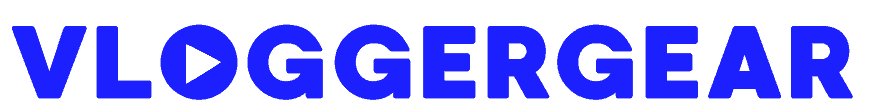

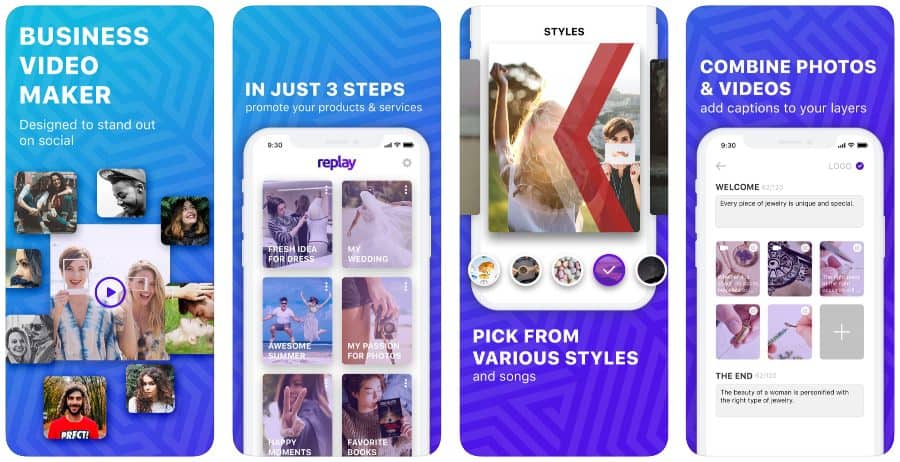
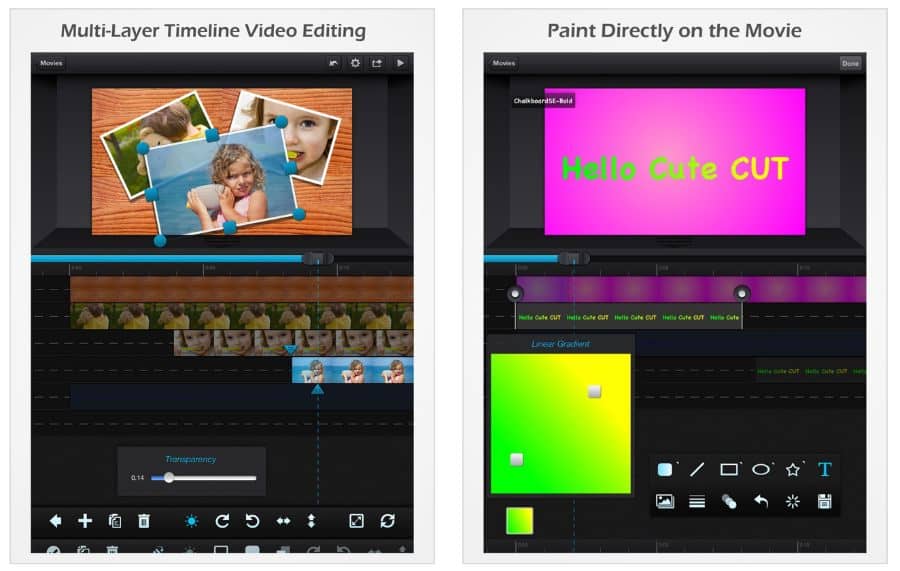



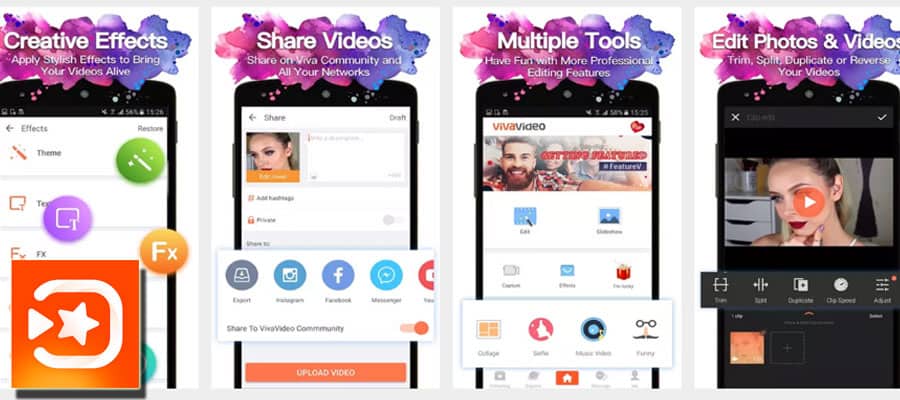
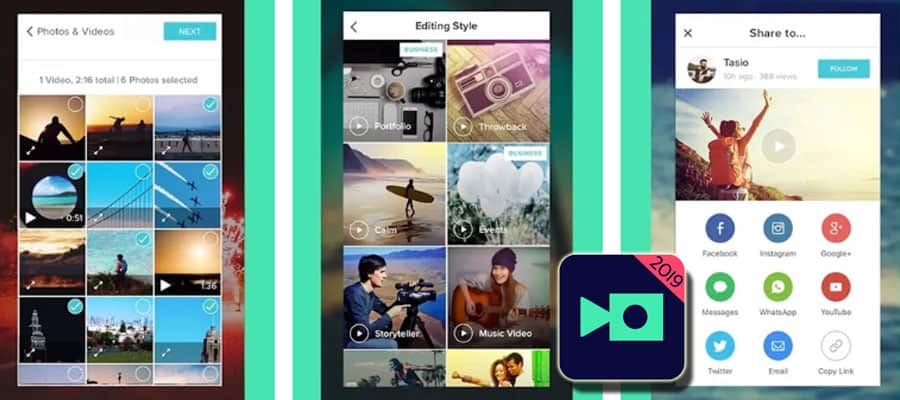
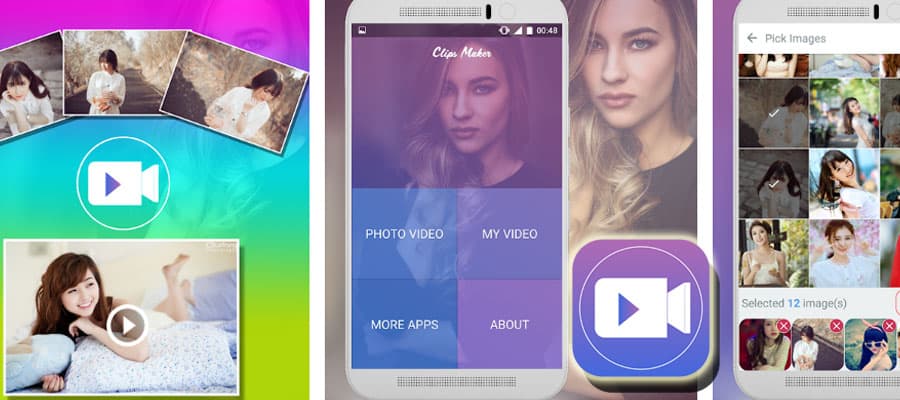


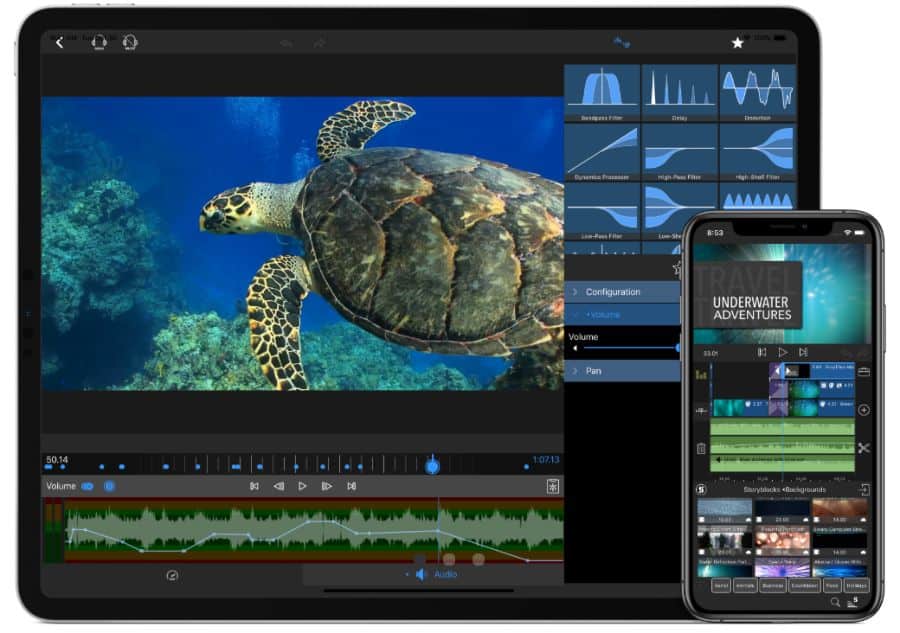
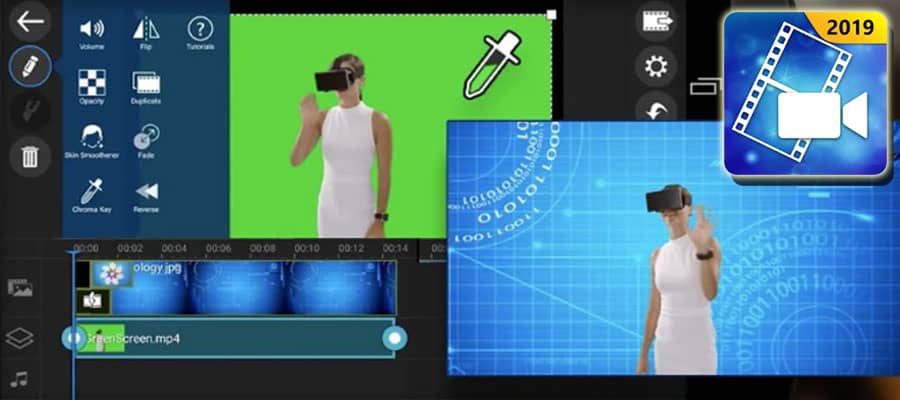
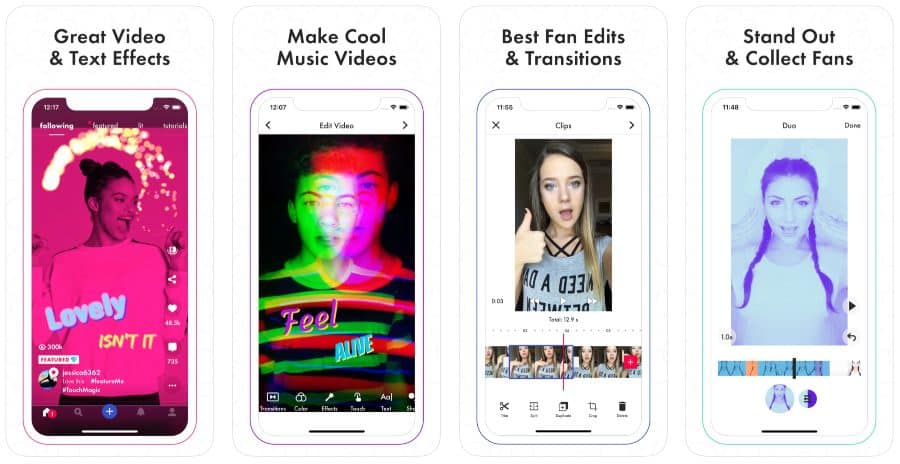
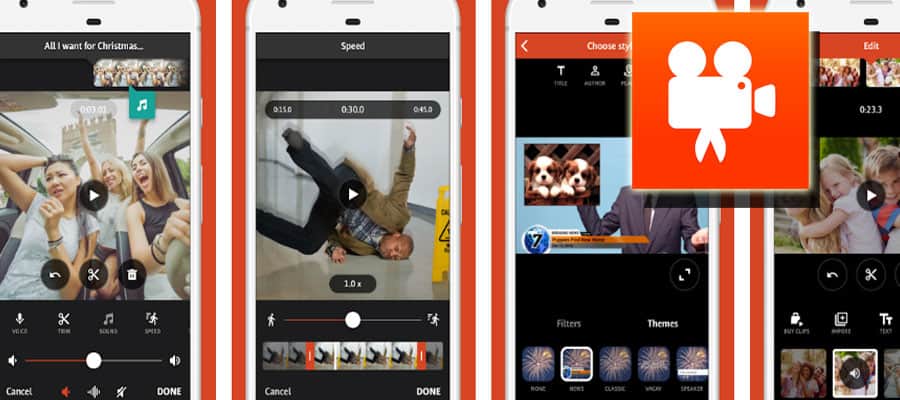
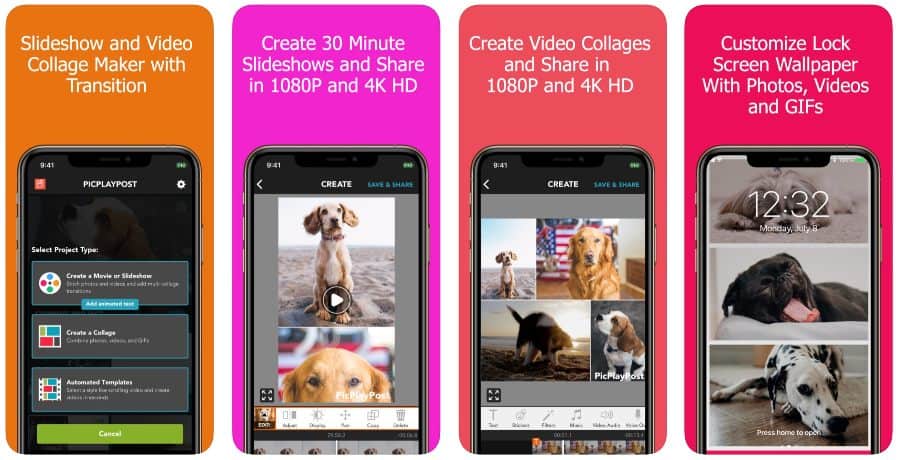


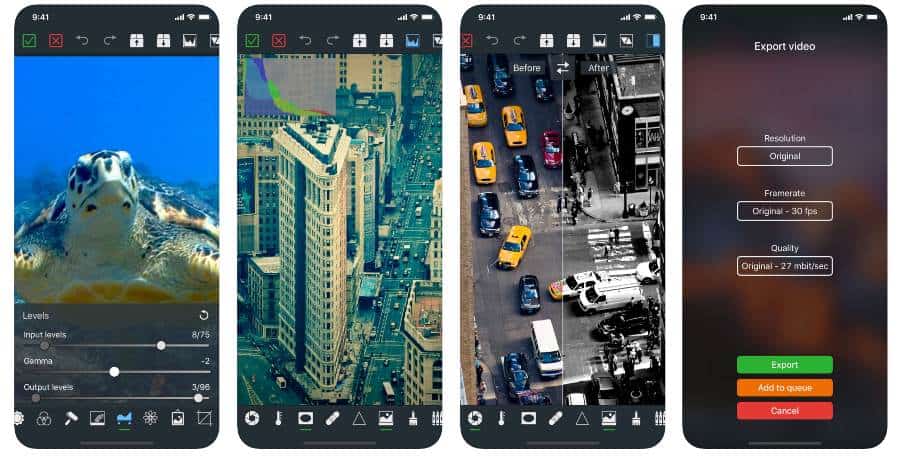
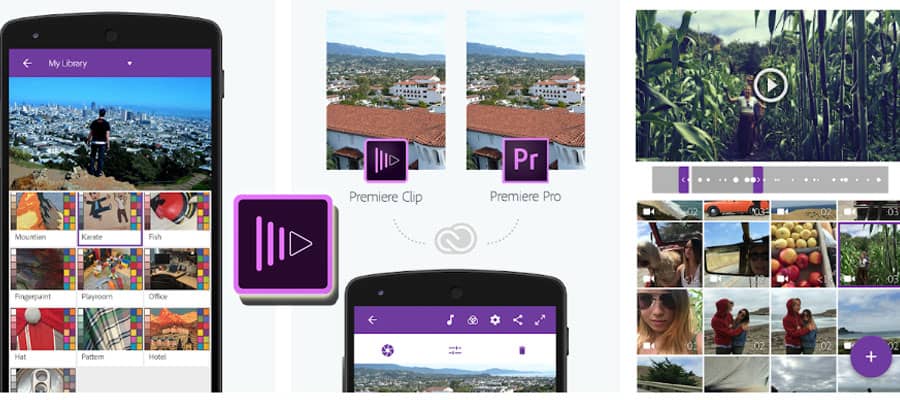
Leave a Reply