If you are looking for a YouTube to MP4 Converter, this will be a lifesaver.
Unfortunately, YouTube doesn’t provide this feature. However, there are some great MP4 YouTube converters that users can take advantage of to download your favorite videos in 2024.

There are many reasons why you would need to convert a YouTube video to an MP4 file. For instance, you could be editing a video or backing up files.
YouTube videos are generally only accessible through the YouTube app and can only be viewed with a good internet connection. Being able to have another version offline is super beneficial if you are in tricky scenarios.
Is It Legal to Convert and Download YouTube Videos?
It’s legal if you are the rightful copyright owner or you have express written consent. Otherwise, this is prohibited.
You should only download videos or content when you have the direct permission from the copyright holder. You can learn more about this by reading YouTube’s terms of service. Downloading content without permission is strictly prohibited.
Disclaimer: Some of the products mentioned are affiliate links, which means I may earn compensation at no additional cost for you. You can view my privacy policy for more info.
Below you will find 2024’s 15 Best YouTube to MP4 converters on the market that come in both online and offline version.
Top 15 YouTube to MP4 Converters in 2024 (Software & Online)
1. Wondershare UniConverter
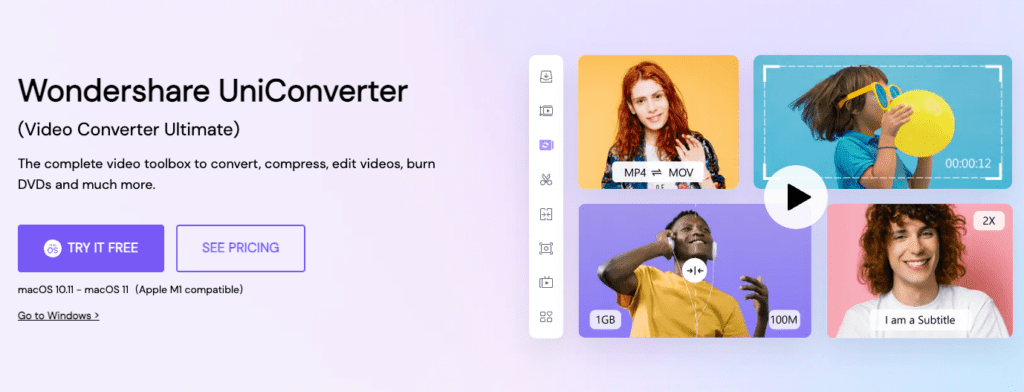
This software-based converter makes it into my list of the best YouTube to MP4 converters because of its ease of use and reliability.
You can convert and compress videos in over 1000 audio and video formats, including MP4, MOV, MP3, WAV, FLAC and plenty more.
I always use this for editing projects because I’m working with a variety of codecs and file formats.
PROS
- Super easy to use with one-click downloads.
- The conversion speed is super fast (30x faster speed without quality loss), and you can select many audio and video formats for yourself.
- It supports dozens of other video sharing websites, so it’s got you covered for good.
- You can edit videos within the application.
CONS
- There are some software limitations with the free version. The paid version allows for full access.
The product is an all-round solution for all sorts of YouTube video downloads.
2. 4K Download Video Converter
4K Download is a software-based video converter that works with most video platforms.
The software allows you to download MP4 files extremely fast. The YouTube downloading software is easy to use. Though you can’t use it on the web, the software installation makes it a handy tool if you are doing a lot of converting and downloading.
There are options available for Mac and Windows software.
- It’s a very professional and sleek looking application.
- You can download from many different websites and tweak the video quality as you see fit.
- It has a built-in player where you can directly listen and watch the files you downloaded.
- The downloads are high-quality, and you can choose from many different formats.
- The “Smart Mode” option applies preferred settings to download faster and easier.
- You will have to download an external application for the free and paid version, but if you find yourself downloading many videos and converting to MP4, it’s worth it.
3. Clip Converter
Clip Converter is a free online tool for converting YouTube videos to MP4, MP3, MOV, AVI, or MKV. It also works with videos from other websites like Vimeo and even Facebook videos.
You can also easily upload a video you have on your computer for the purposes of converting it to a different format.
To convert a YouTube video, simply paste the link in, press Continue, then select what format you want and download. You can even trim the video or download without converting.
Clip Converter also has a browser add-on that you can install on Chrome, Firefox, or Safari, making it super easy to convert any videos online without having to go directly to the Clip Converter website.
Pros
- Comes with browser addon
- Converts all kinds of online videos, not just YouTube
- Allows upload conversion
Cons
- Website is prone to ads
- Limited conversion formats
4. Free YouTube Download
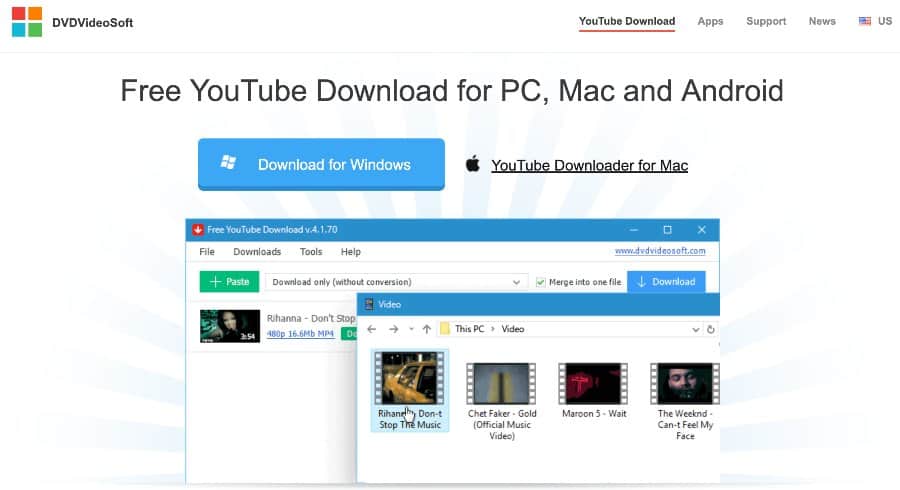
The Free YouTube Download app by DVDVideoSoft is our most recommended product for its ease of use and simplicity, as well as the versatile downloading options it provides.
First, it’s free, which is always a great thing. Second, you can download this tool on Windows, Mac, or Android.
Converting a YouTube video to MP4 is super easy with this tool. Once you’ve downloaded and opened the app, copy the YouTube link, paste it in, and click Download.
Have multiple videos you want to download? Just keep pasting in the links for each video, and when you’re ready hit the Download button and they’ll all download at once.
This tool does have a premium version that offers more features. Premium costs $19 for 1 year or $29 for unlimited use, and with it, you would get faster downloads, other conversion options, and the ability to download a playlist or channel.
Pros
- Easy to use interface
- Downloads multiple videos
Cons
- N/A
5. 2Conv
2Conv is a free online conversion tool for converting YouTube videos. Just copy the video link directly into the field at the top of the website, select your format option (MP4, MP3, AVI), and click Convert.
You also have the option of downloading a free Windows App, which is provided by Flvto. This app, as we mentioned before, is extremely versatile and allows you to convert to just about any format, not must the ones online.
But if all you want is to do a simple YouTube to MP4 conversion, then this online tool is just one click away from doing so. Conversion is fast but won’t compromise the quality of the video.
Pros
- Download is fast and easy
- Runs smoothly on any operating system
- Will work with any browser
Cons
- Limited conversion options
6. Yonverter
This free online YouTube video converter is probably the simplest tool we’ve come across. It works on desktop or mobile devices, and you can convert and download videos into one of three available formats.
Yonverter is also available in various languages and will work on most browsers. And if you’re still lost in how to convert your videos, they provide users with a full tutorial on how to find the videos you want and how to convert them using their tool.
And since Yonverter works well on just about any browser, it can be used on Windows, Mac, Linux, or whatever operating system you happen to be running.
To use all you need to do is paste the YouTube link into the field at the very top of the page, select which version you want, then click “convert & download”.
Pros
- Very simple and easy to use
- No ads
- Can be used on your phone as well
Cons
- Only 3 formats available
7. aTube Catcher
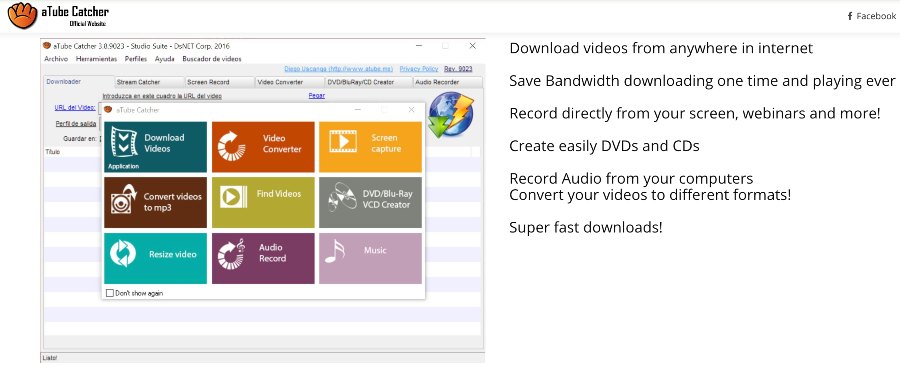
Using aTube Catcher to download and convert YouTube videos is very easy, doesn’t involve any ads, and it is completely free to use.
Download and install the program to any Windows PC and in minutes you’ll be able to enjoy converting your YouTube videos to any format including FLV, MPG, AVI, MP3 and MP4, and even PSP.
Once you’ve selected your desired format, just past the YouTube link into the window and the download will begin.
The interface is old and doesn’t offer much in the way of appearance, but it is still easy to use.
Pros
- Free for any Windows computer
- Converts to many different formats
- Downloads and installs in minutes
Cons
- Only available for Windows computers
- Only converts from YouTube
- Older, unappealing interface
8. Any Video Converter Free
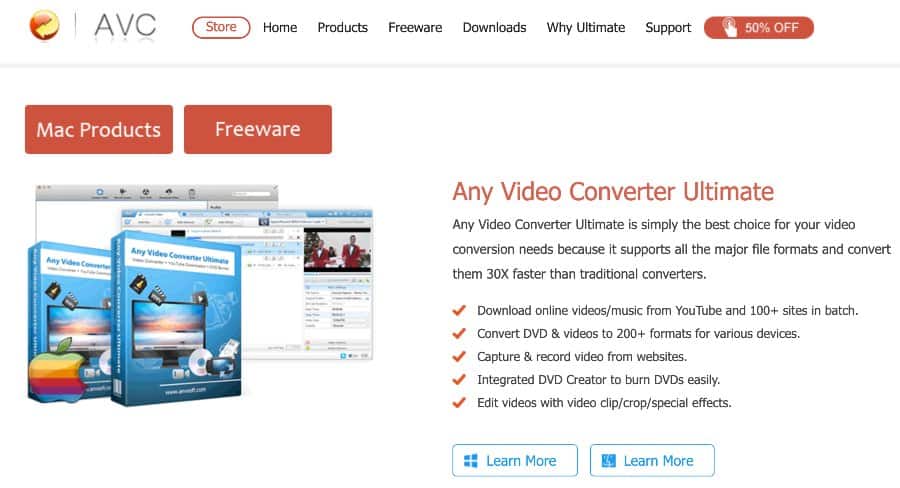
Any Video Converter is a lot like Clip Converter in that you can convert Vimeo and Facebook videos along with YouTube videos, or any videos stored on your computer. The difference is that this one is a program you download to your computer, rather than an online tool.
Available for Windows or Mac, Any Video Converter can be downloaded and installed in minutes. No ads, spyware, or malware, and you can use any input or output format, including formats for various tablets and mobile devices.
You can also rip files from CDs and convert them to MP4 or any other type of file. And you can do all of this for free.
There is an “ultimate” version which is currently priced at $49.95. Some of the additional features you get with this are legally removing DRM protection, downloading YouTube videos in batch, ripping video from DVDs, and so much more.
Pros
- Many converting options for free
- Available on both Mac and PC
- No ads or spyware
- Interface is easy to use
Cons
- Couldn’t find anything bad about this program
9. YTD Video Downloader
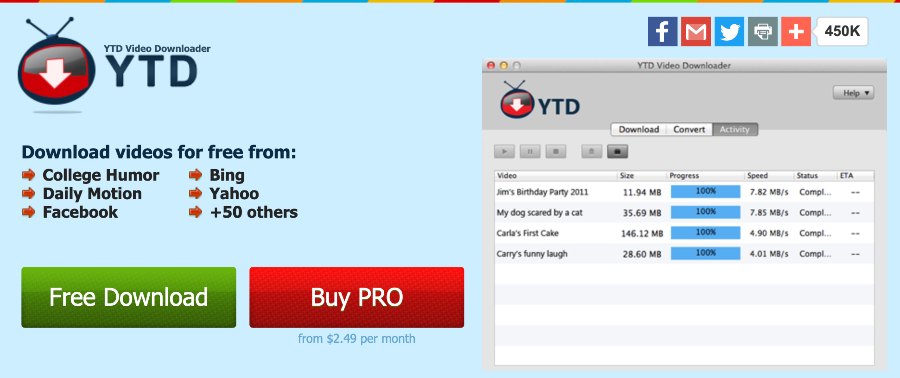
If having a versatile converter is what you need, YTD Video Downloader is another great one to consider. Convert YouTube, Dailymotion, or Facebook videos to MP4 with ease.
This program is available for Windows, Mac, Android, or iOS, so you can literally convert any of your videos anywhere you want, and to any format you want.
YTD is free to download and use, but there is a pro version that offers various subscription prices. If you want to up your conversion game and are interested, you should take a look at their pricing structure.
That said, the free version still has much to offer and unless you’re converting professionally, you may not need the pro version. And the only ad you will see is for the pro version.
Pros
- Easy to download and use
- Interface is basic and simple
- Converts from multiple sources to any format
- Available on Mac, Windows, iOS, and Android
Cons
- Doesn’t support batch downloads
- Downloads tend to slow down at times
3. Airy YouTube Downloader

Airy is a YouTube Downloader that in addition to its normal operation, lets you convert files into different video formats. The software interface is minimal and easy to use, as you just choose your input and output and then hit download. A brief run-through of some of the great features is as follows:
- Batch downloading for playlists and multiple videos
- Browser integration (Chrome, Firefox, Safari, etc.)
- HD, 4K and 8K Ultra HD videos are supported
Airy is truly one of the best free YouTube downloaders as it provides top-notch downloading capabilities. Once you acquire the link to the video, you can select a variety of video formats to download in.
Pros
- Batch downloading for playlists and multiple videos
- Browser integration (Chrome, Firefox, Safari, etc.)
- HD, 4K and 8K Ultra HD videos are supported
Cons
- You’ll only be able to download 2 files at once in the free version
11. Converto.io
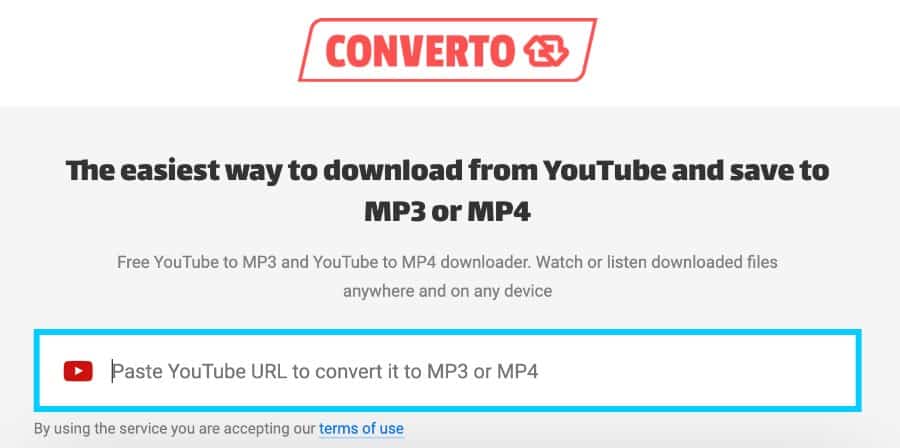
If just a simple converter is what you’re looking for, then Converto.io is you answer. It’s a free online conversion tool that can convert any YouTube link to either MP3 or MP4.
Since this is online only and doesn’t require installing any programs or software, it can be a great tool if you don’t have a lot of space on your computer for new programs. Just copy, paste, and convert your video to either MP3 or MP4, whichever your preference.
It does have a few extra settings before downloading your file. For instance, when converting to MP4, you can choose the resolution or file size, and MP3 conversions allow you to change the ID3 tags.
Convert.io works on any browser, so it can also work under any operating system. And you can view the website in a variety of languages, which makes it easy to use no matter where you live.
Pros
- Simple functions
- Easy to use interface
- Easily change resolution or file size
Cons
- Limited conversion options
12. YouTubeMP4
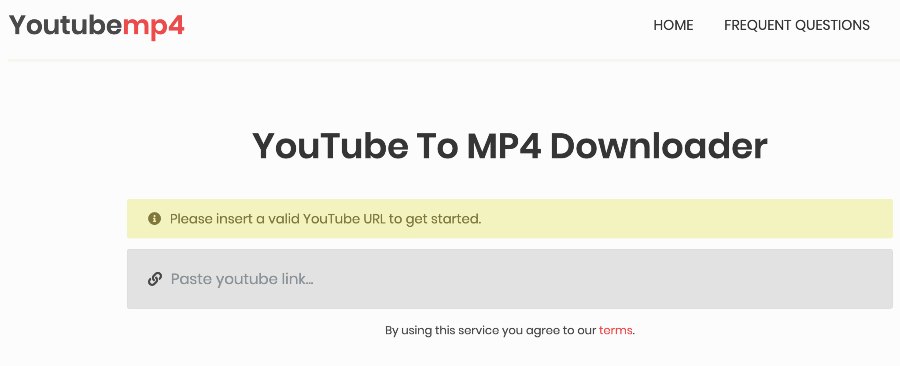
YOUTUBEMP4 is another simple conversion tool if you just need to quickly convert a YouTube video to MP4. The website is very clean without many ads (our adblocker reported just one ad on the site).
Simply paste the video link into the tool and click convert. You can choose either MP4, WEBM, or M4A. No advanced features or settings required.
And the best part is this tool is free to use. They also offer a list of frequently asked questions that explains the basics of how the tool works.
Pros
- Simple tool
- Quickly converts YouTube videos to MP4
- No ads cluttering up the website
Cons
- Limited conversion options
13. OnlineYouTube.com

OnlineYouTube.com is a free online tool that converts YouTube to MP3 or MP4. It also supports videos from Vimeo, Facebook, Twitter, Instagram, and more.
You can also convert to more than just MP3 or MP4. Multiple audio and video file formats are available. The interface is clear and easy to use and has absolutely zero ads.
Pros
- User-friendly interface
- Clear instructions on the website
- No ads
- Converts from any source to any file format
Cons
- We couldn’t find anything wrong with this tool.
14. DVDFab Video Converter

If your goal is to convert and rip a lot of videos professionally, or you just have many that need to be converted, a great program to look into is DVDFab Video Converter.
You can purchase it online for $45 or download the 30-day trial. Unlike other “free trials”, you get to try to full version of the software for those 30 days, allowing you to really get a feel for all of the features this converter provides.
This software is packed with support for the best video graphics and computer processors, making it the fastest converter around. It can perform whatever conversion you could want, including, of course, YouTube to MP4.
And the functions don’t stop there. You can add watermarks or subtitles to your video, or trim and crop. Convert from any video source and enjoy a wide range of output file formats for any devices, even classic iPods and Blackberry phones.
There is no limit to what you can do with your videos using this software, and for everything it does it comes at a really great price point. We recommend downloading the 30-day trial and giving it a shot.
Pros
- Free 30-day trial of full version
- Convert any video to any format
- Gorgeous interface
- Speedy conversions and support of quality computer hardware
Cons
- Not free after first 30 days
15. Freemake Video Converter
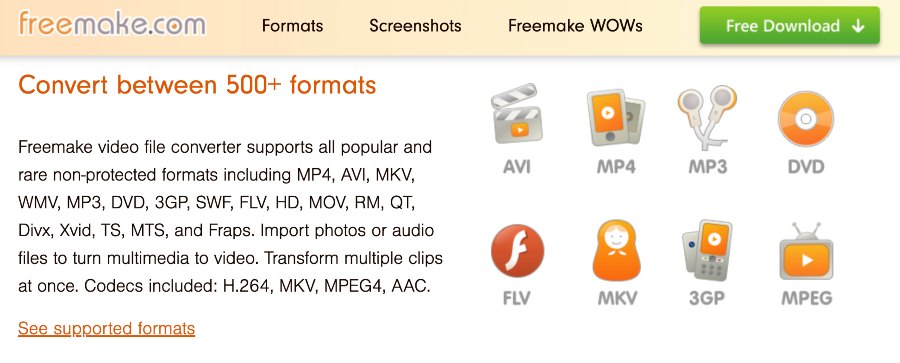
Freemake Video Converter has been recognized as the #1 video converter for the last nine years and is used by almost 100 Million users around the world.
Their customer support is top-notch, and their website is full of how-to videos and tutorials about converting videos for various formats and devices.
This 100% free software installs to your Windows computer in minutes, allowing you to start converting as soon as possible. Convert from YouTube, Vimeo, Dailymotion, and many more. With a list of output options that will work with just about any device, you won’t need another software or tool.
You can also rip any unprotected DVDs and save as a folder or ISO. You can also transform files from Blu-ray discs or burn any of your files to a blank DVD.
Cut, join, rotate, and edit your videos, add subtitles, and encode clips for embedding online. And just as you can easily download from YouTube, you can also upload your completed projects to YouTube.
This software has many of the features you might find in a paid program, but for free. And both the website and software are free of ads.
Pros
- Versatile video converter
- Premium features for free
- Downloads easily
- Allows editing, ripping, and burning of files
Cons
- Only available for Windows
16. Office Converter Online
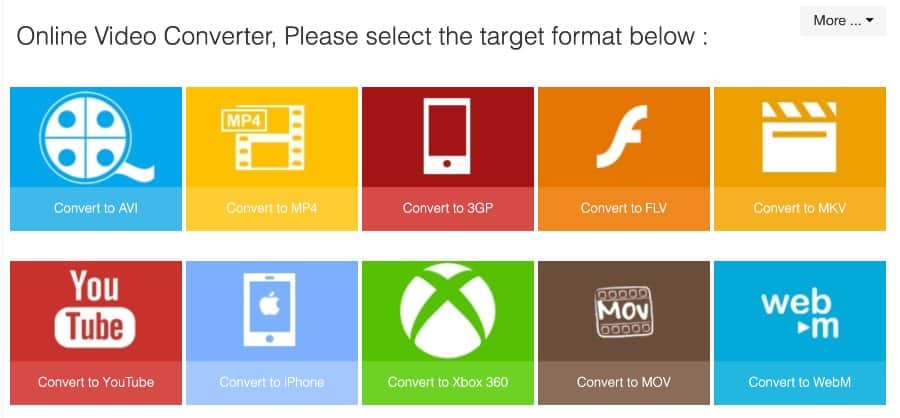
While you may have found this article because you needed something to convert YouTube to MP4, but chances are you have other files that need to be converted for a number of reason.
Enter Office Converter Online. This handy online tool (that is free for anyone to use), you can convert not just video files. You can convert documents, audio, images, eBooks, and more. It even uses an online translator so you can easily translate different languages as you convert.
There are a few ads on the website, but you can remove those by registering for a subscription to the website. You can purchase use for just one day for $5, which is a good option if all the files you need to convert will only take a day.
But if you’ll need regular premium access to this conversion tool, there are three monthly plans to choose from: Silver ($6/month), Gold ($15/month) and Platin ($45/month). The differences are the total file size you’re allowed to convert (depending on the type of file), and how many concurrent conversions you’re allowed.
Each plans get you the highest conversion speeds and zero ads.
Pros
- Easily convert videos, documents, audio files, and more
- Website is easy to navigate and use, minimal ads
- Free access lets you convert up to 50 MB
Cons
- Free version limits size of file to be converted
- Only way to get rid of adds is to buy subscription
Simply put, this type of app allows you to download videos from YouTube and saves them in an MP4 format. Once saved in this format, the content can be played by quite a few different types of media player apps on all sorts of devices such as computers, tablets, phones, and even certain smart car audio systems.
Some YouTube video downloaders are free to use, and others cost quite a bit to acquire and use. It all depends on the downloader’s functionality.
Free downloading apps tend to be simple in functionality while top-dollar apps can offer a few additional features that might ease software and video editing.
Some video downloaders, like online video converters, are completely virtual while desktop software needs to be downloaded and installed on your device before you can use it.
If you’re not quite sure which app to use, then the following list of popular converters is a good place to start.
Disclaimer: Some of these software options contain affiliate links which means I may earn a commission if you purchase a product from this list. This comes at no extra cost to you.
What Youtube to MP4 converter is best for you?
First, you’ll want to figure out, do you need to download a file fast?
Then maybe you’ll opt for an online version where you can download straight from a website.
Do you need to download a lot of files at once? Go with the external software option. You have no chance of spam or ads affecting your computer and the reliable software can help keep your videos organized.
The next thing you’ll want to look at is your type of computer. Are you using a MAC or Windows, or a mobile phone?
The online software options generally work with all systems but
Some of the software options are available for one or the other, or both, but you’ll have to check the system requirements.
What Are The Top Features To Look For in YouTube to MP4 Converters?
These apps or websites can vary from extremely simple to highly advanced. Here’s a quick look at some of the most critical features to look for when you want to download quality MP4 downloads:
Video and Audio Output Types
It’s always best to find an MP4 converter that will allow you to select a preferred audio and video output type. MP4 file formats are compatible with most devices and apps, but it’s still better to look for a converter that features a list of popular formats just in case you want a very specific video format.
Batch and Save Function
The batch and save function is an option that allows you to download multiple videos simultaneously without having to individually copy and paste each video URL into a downloader. This can save time if you want to download and convert a lot of content.
Compression Settings
Video files can be quite large and can take up a lot of space on your hard drive, Google drive, or flash drive. Some advanced converter apps also offer compression settings. You can adjust the video resolution, file format, and audio quality to create videos that are more compact in size and as such, easier to share or store.
Just be careful not to compress your video file too much because it could affect video quality.
Video Editor
Advanced converting software can even include video editing that you can use to adjust or change your MP4 video. This type of tech is usually leveraged by vloggers and content creators.
Conclusion
I based the criteria of the rankings on the ease of use of the software, as well as the other features that provide a reliable, safe experience. It’s important to back up your files but more important to keep your computer healthy. Always make sure you do your due diligence when researching products!
These are the best mp4 YouTube converters in 2024 and hopefully one of them works for you!
If you want to learn more, check out my other articles below!
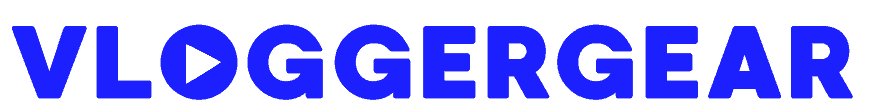
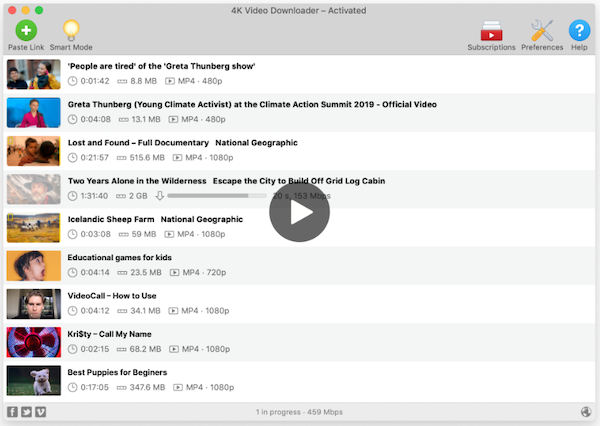
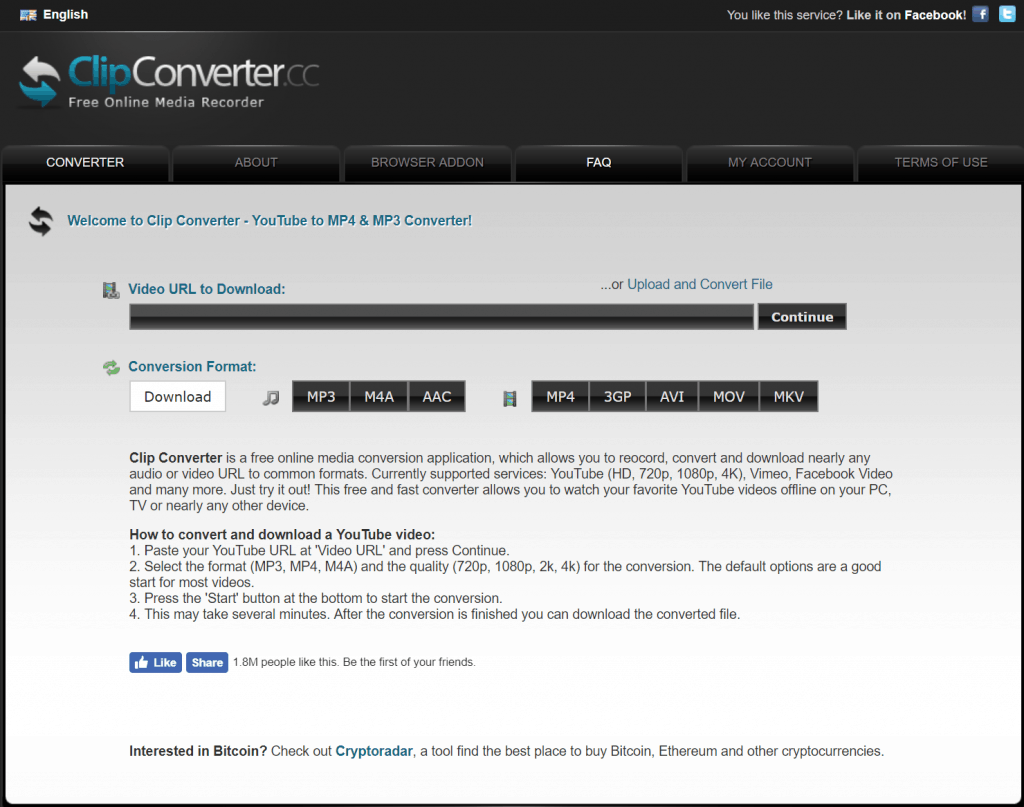
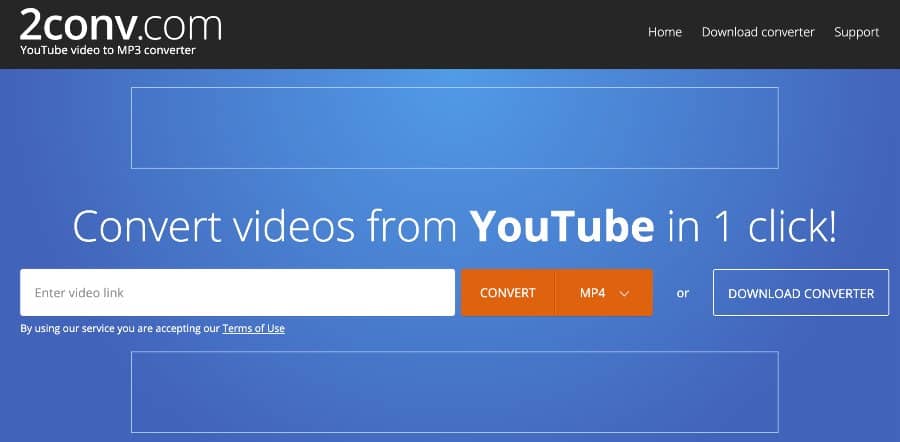
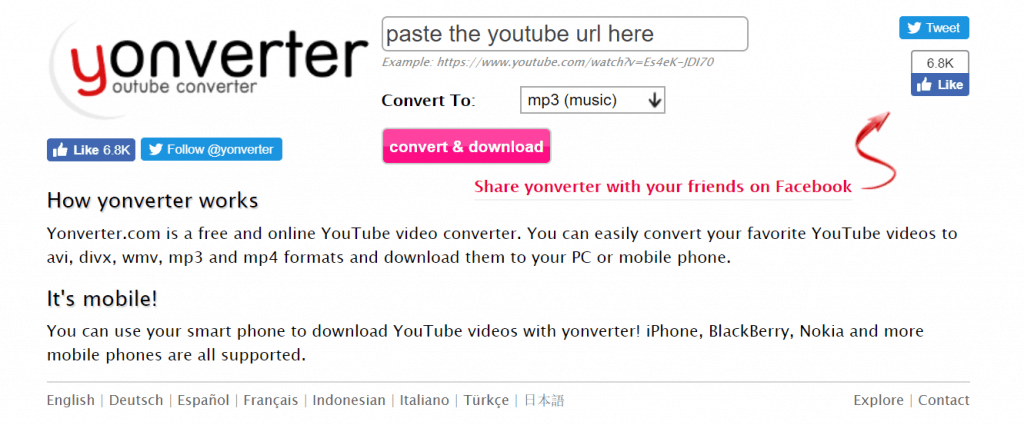
Artjom says
and what about 4k video downloader? It is the best one
Maria Baeza says
After reading your article I downloaded Free YouTube Download for my PC and it’s very Workable. It can download multiple videos easily. I am impressed with your article. Thanks for this wonderful piece of article and keep posting.
Technoworld says
Thanks for sharing list youtube for mp4 converter.
John says
I recommend https://yconverter.net, support downloading 2k videos from Youtube