The world’s leading live streaming platform for gamers requires the world’s leading cameras. The widely popular world of Twitch requires a lot more than a simple camera to help you succeed in it.
Whether you are streaming an action-packed video game, a soothing ASMR video, showcasing your arts and crafts talent, or talking about food and drinks, you need something more solid than a built-in laptop camera to work with.
This is where a professional camera comes into play. A top-quality camera will help you broadcast in superior quality and with the least amount of noise. The competition out there is tough, and you need top-notch cameras for Twitch to be able to make a name for yourself. Invest in one of the best streaming cameras for crystal-clear quality and engage your audience in the best way there is. Let’s dive deeper for a closer look at the Top 5 best streaming cameras for Twitch.
| Brand Name | Quality | Price | Rating | More Features |
|---|---|---|---|---|
| Logitech C920 | 1080p | $$$ | 4.8 | Find Out More |
| Razer Kiyo | 1080p | $$$ | 4.5 | Find Out More |
| Logitech 4K Pro | 4K | $$$$ | 4.7 | Find Out More |
| Logitech C922 | 1080p | $$$$ | 4.1 | Find Out More |
| Microsoft Lifecam HD-3000 | 720p | $$ | 4.2 | Find Out More |
Top 5 Best Cameras for Streaming on Twitch
 1. Logitech C920
1. Logitech C920
This comes as no surprise that the Logitech C920 is one of the best streaming cameras for Twitch. While its superior, the Logitech C922, comes with several add-ons, it can also be a bit over the budget. This is where the Logitech C920 is perfect. It’s affordable, reliable, sturdy, and has all the features you would need to build a super streaming experience for your audience.
While there are many cameras that can easily stream in 1080p, they often lower the frame rate that causes the video to become sluggish.
The Logitech C920 not only offers impressive 1080p video streaming quality but also keeps the frame rate high, thus maintaining the overall video quality. Working on a frame rate of 30fps, you will not experience any reduction in frame rate, which makes this camera highly dependable. This webcam camera also comes with a 5-feet long cable.
Pros – No frame rate reduction, superior 1080p quality, long cable, cost-effective.
Cons – Misses the add-ons of Logitech C922.
2. Razer Kiyo
Razer Kiyo is one of the newest and best streaming cameras available in the market. The aesthetically designed circular-shaped camera comes with 12 LED bulbs around its lens, which allow you to add elaborate lighting in your live streaming videos. This is one of the most amazing cameras for Twitch since lighting during live streaming is incredibly important for a superior viewing experience.
The Razer Kiyo was designed by conducting market research on Twitch users, so you know for sure that this product is the best suited for the platform. It also offers no frame reduction like in Logitech C922. At 1080p, the Razer Kiyo offers 30fps, whereas, at 720p, it offers 60fps. This makes sure that video streaming doesn’t appear sluggish.
However, the audio quality of this camera isn’t as good as the one offered by Logitech C922 or even Logitech C920. This could be a bit of a downer for people for whom superior and professional-grade mic quality is crucial.
Pros – 12 LED bulbs in a ring formation for superior lighting, no frame reduction during live streaming.
Cons – Costly, mic quality is a bit inferior.
3. Logitech 4K Pro
If you have a bigger budget and are looking for something that offers video streaming quality better than 1080p, consider the Logitech 4K Pro. This is the world’s first 4K webcam and enables its users to create live streaming videos in top-notch professional quality. If your desktop or gaming console has 4k support, you should consider the Logitech 4K Pro.
This superior streaming camera for Twitch comes with the following powerful features:
- Infrared facial recognition
- RightLight with HDR
- 90 degrees field of vision
- 5x digital zoom
This allows you to create streaming videos on Twitch with a wider view angle, in low light, and with superior sound quality. The only problem with this camera is that its clip doesn’t hold the camera as tightly and can be a hassle when recording live videos. You will need to make arrangements for it to hold the camera properly and tightly.
Pros – Superior streaming quality in low light, superior sound quality, five times zoom feature, wide field of vision, 4K video streaming support.
Cons – Costly, the webcam clip is a bit loose.
4. Logitech C922
The Logitech C922 is a superior quality camera against which all other cameras are usually compared. An enhanced version of the Logitech C920, this camera is without a doubt one of the best streaming cameras for Twitch, if you can afford it. Its advanced features include:
- 720p live videos streaming runs at a frame rate of 60fps
- 1080p live videos streaming runs at a frame rate of 30fps
- Carl Zeiss optics
- Superior video quality in low lighting
- Virtual background replacement
- 20-step auto-focus
The only issue with this camera is that the virtual background replacement takes a toll on your desktop’s processor and can thus cause a lag in the gaming and viewing experience. You can avoid this very easily by opting not to replace your background with a virtual one.
Pros – Numerous advanced features, higher resolution optics, virtual background replacement.
Cons – Costly.
5. Microsoft Lifecam HD-3000
This is one of the best streaming cameras for Twitch to be used by people who are new to the platform and need something affordable to work with. The live videos have impressive colors and brightness. It comes with a 16:9 aspect ratio, thus offering a widescreen format cinematic viewing experience for your viewers.
The Microsoft Lifecam HD-3000 is a good camera to begin your journey on Twitch with and engage well with your viewers. The sound quality is good, and the head is pretty flexible, allowing you to adjust viewing angles. It also offers good lighting conditions, thus making sure that the video isn’t dull and sluggish. However, some people find issues with color temperatures here and there.
Pros – Highly affordable, works best for beginners, good sound quality, good lighting features, 16:9 widescreen format.
Cons – Advanced features are missing, picture quality with respect to color temperatures drops once in a while.
Hopefully this article gave you some insight on the best streaming cameras of 2021. These are going to be especially good for the holidays and winter as everyone is beginning to stay indoors. Time to get the best streaming cameras and webcams for you!
Check out the Best Twitch Streaming Software to learn more about how to stream!
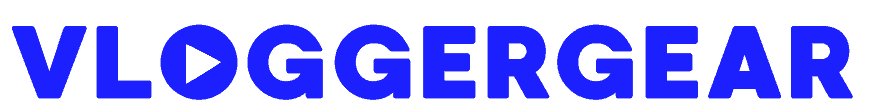





Leave a Reply