If you’re a Mac user, you know the importance of high quality photo editing and exporting.
It doesn’t matter whether you’re a casual phone photographer or a professional wielding expensive camera equipment, you can equally benefit from the best photo editing software for Mac. Photo editing software allows you to edit your colors, add creative visuals, optimize them and keep them organized in one place.
Just as photo shooting equipment is developing at a rapid pace, with high-end cameras having crossed the 100-megapixel mark, you need photo editing software which is developing simultaneously to keep up with this progress in photo filming gear. Phone photographers and DSLR photographers today are equally interested in enhancing and perfecting the quality of their photos before sharing or printing them.
For your benefit, we have discussed the best photo editing software for Macs below, detailing the pros, cons and price for each.
Disclaimer: Some of the products mentioned are affiliate links, which means I may earn compensation at no additional cost for you. This list is put together with my own research and I am promoting the products that bring you the most value. You can view my privacy policy for more information.
Best Photo Editing Software for Mac Users in 2022
Adobe Lightroom: Best Photo Editor for Apple M1/M2 Users
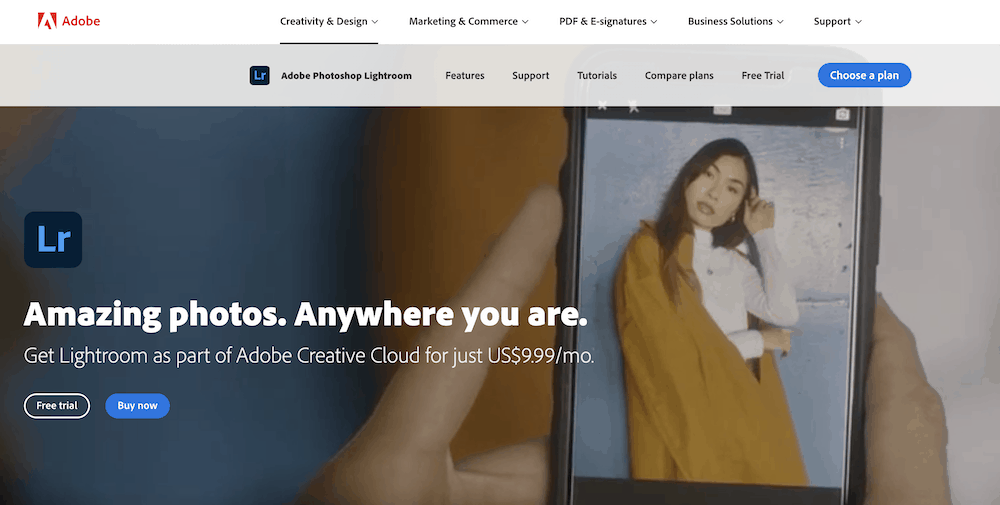
Adobe Photoshop Lightroom is a pro photo workflow software you wouldn’t mind investing on. The photo editing software provides a complete package with a suite of effective organization tools, output and printing options and the ability to effect state-of-the-art adjustments.
It is a near perfect Mac application for pro photographers. If you shoot high resolution files and want fully detailed edits, you can achieve that with Lightroom.
M1 Mac’s and M2 Mac’s are great laptops to handle all the processing of RAW photos.
Easily worth the #1 best spot because it has so many great features while being easy to use. Definitely not as daunting as Photoshop!
Pros
- Allows for camera and lens based corrections
- Provides exceptional photo management and organization facility
- Makes available gradient and brush adjustments with color and luminance masking
- Makes possible face detection and tagging
- Offers convenient plug-in support and mobile app connectivity
Cons
- Lesser import speed when compared to competing photo editing softwares
- Detailing in Initial Raw Conversion leaves a lot of room for improvement
Price – $9.99 per month
Adobe Photoshop: All Around Best Software for Photo Editing
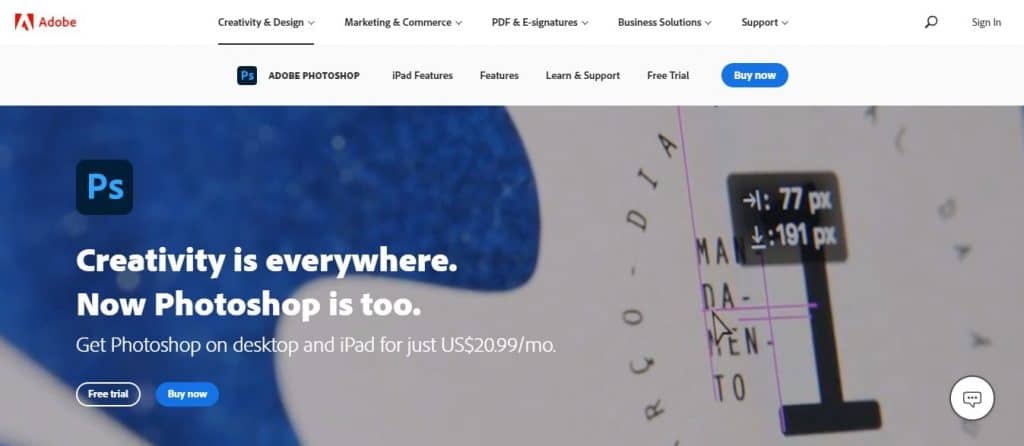
It is not possible to have a list featuring photo editing softwares and leave Adobe Photoshop out. It is the most extensive program fit for the photography editing professional.
Recognized widely as perhaps the best image-editing software to exist, the software allows for Cloud Documents to sync with Photoshop on iPad.
It makes available AI-powered object selection and also provides Content-Aware Fill facility with improved gradients, patterns, and so much more.
In Photoshop, you can add layers to your photography. Many photographers today use visual assets such as scan textures to add more detail in their edits.
It’s a super intelligent software fit for any photographer who wants to expand their editing horizons.
Pros
- Provides a host of photo correction and manipulation tools.
- Smooth user interface.
- Offers tools for mobile and web design.
- Most amount of resources and tutorials available
- Extends 3D design capability
- Ability to sync libraries and Cloud documents
Cons
- Interface can overwhelm a beginner.
- Does not provide a perpetual-license option.
- Can be expensive.
Price – $239.88/$9.99 per month
Canva: FREE Photo and Design Editor for Content Creators
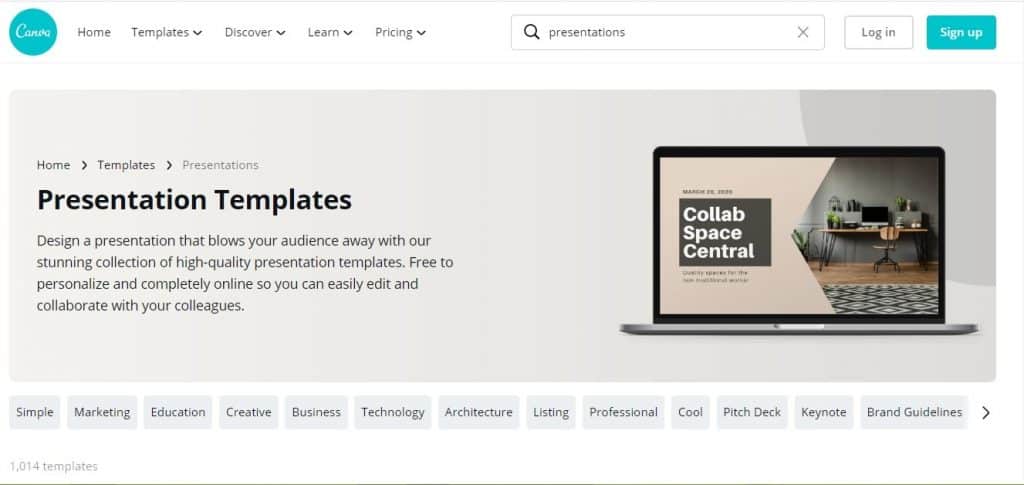
Canva is more than simply a photo editing software; it is a comprehensive graphic design tool. It makes available thousands of design templates for you to create your own graphics. You can create magazine covers, Instagram posts, logos, Facebook images and so much more by using this simple and quick photo editing and design software.
There are over a million fonts, high-quality graphics and images to choose from. A newbie to graphic design can benefit from using Canva as much as an individual with a background in design work.
Pros
- Incredibly user friendly and accessible
- You can design multiple pages and then download them
- Not very expensive
Cons
- It can tend to lag sometimes
- The dimension of an image cannot be changed once you’ve started work on it
- Limited functions on the free version
Price – $119.40 per year
Pixlr: Best Photoshop Alternative

Pixlr is a cross between Window’s basic Paint software and Adobe’s Photoshop. You can avail several color adjustment options on this photo editing tool and well as a most intuitive web app product range, compatible with most browsers. Pixlr is a web app that does not demand any sort of installation to your device.
Pros
- Provides different complexity levels to be utilized for maximum performance results
- Editing features enabled are on par with advanced photo-editing softwares
- Simple and easy-to-use interface
- Offers a plethora of advanced image editing tools
Cons
- You might have to make certain app-related downloads to enjoy full functionality
- Requires special image editing background sometimes
- Image resizing once editing has begun required complex operational knowledge
Price – Pixlr Premium is available for a monthly subscription price of $7.99
Phase One Capture One Pro: Best for Professional Photographers and Large Projects
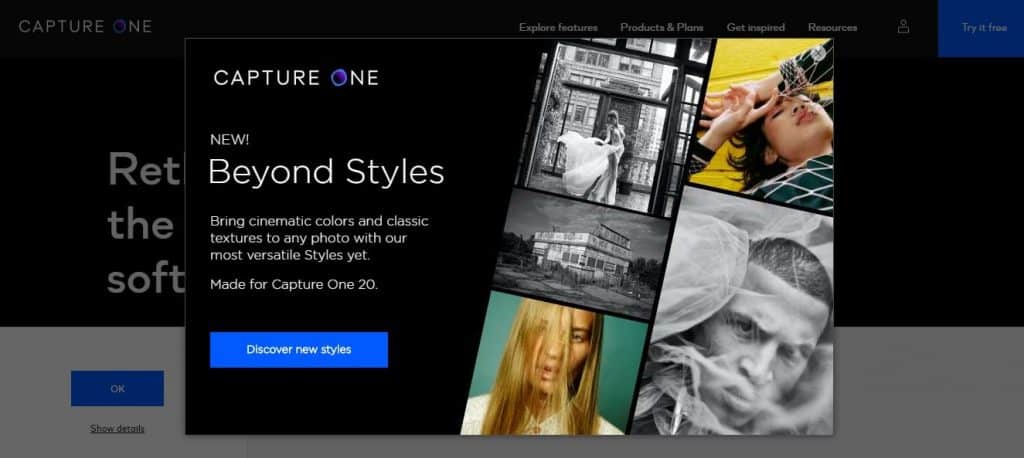
If you want an advanced photo editing software for your professional photo editing tasks, the Phase One Capture One Pro is worth considering. It allows for exceptional detail-capturing from RAW image files and provides extensive options for making local adjustments, enhancing layering and coloring.
Pros
- Offers excellent RAW file conversion
- Easy to use software interface
- Enables fast importing of images
- Provides an extensive toolset for photo-adjustment
- Extends supreme noise reduction facility
- Makes available keyword tagging tool
Cons
- Does not make available any online sharing features
- The layers involved can make the interface somewhat incomprehensible for beginners
- Does not provide face recognition ability
- Does not offer panorama or HDR merging feature
Price – One time software download charge of $299
CyberLink PhotoDirector

One of the best photo editing softwares available in the market today, the CyberLink PhotoDirector is feature-rich and easy to use. The latest version of the photo editing suite offers improved color replacement facility, text effects, layering options and a de-blurring tool.
Pros
- Allows for effective noise reduction
- Strong interface, quite easy to use
- Provides multiple exposure and faux HDR effects
- Offers powerful editing tools such as Body Shaper and so on
- Enables layer support
- Extends tethered shooting support
- Makes available painterly AI styles
Cons
- Does not provide adequate lens-profile corrections
- No geotag mapping made available
- Not sufficient chromatic aberration correction ability provided
Price – One-time charge of $99.99 for downloading the software
Adobe Photoshop Elements: Faster & Cheaper Photoshop Alternative
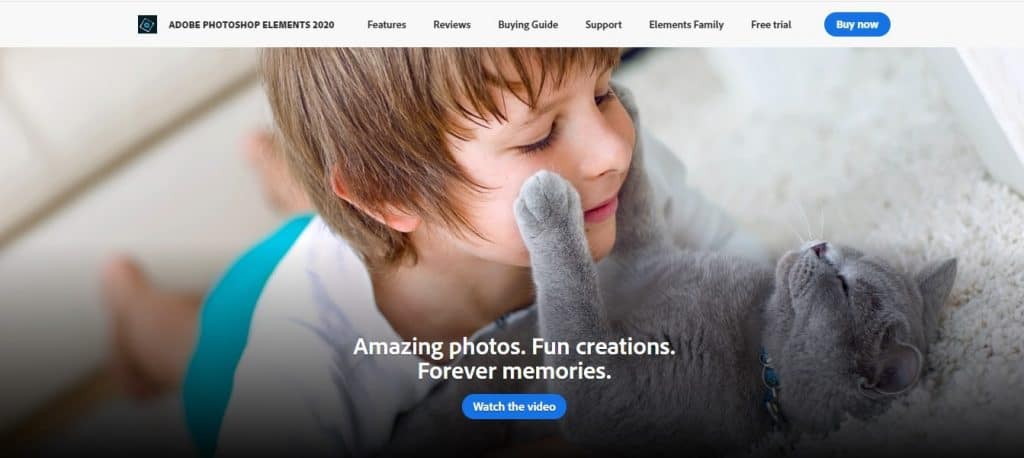
Want to utilize Adobe’s PhotoShop’s superior photo editing facilities but do not wish to pay a subscription fee? You can use the Adobe PhotoShop Elements photo editing software and make use of some of PhotoShop’s best photo editing features in a setup that offers greater ease of use.
Pros
- Provides superior image-manipulation tools and facilities
- Makes available options for face and geo-tagging
- Enables powerful search options and auto-tagging features
- Makes available guidance on using advanced features
- Offers unparalleled output options
Cons
- Does not make available lens geometry profiles or chromatic aberration correction
- Does not extend social sharing facilities
- Does not make available any avenue for seeking help locally
- Fails to incorporate with Photoshop cloud documents
- Takes up a sizeable disk footprint
Price – $99.99 one time purchase fee
Corel PaintShop Pro
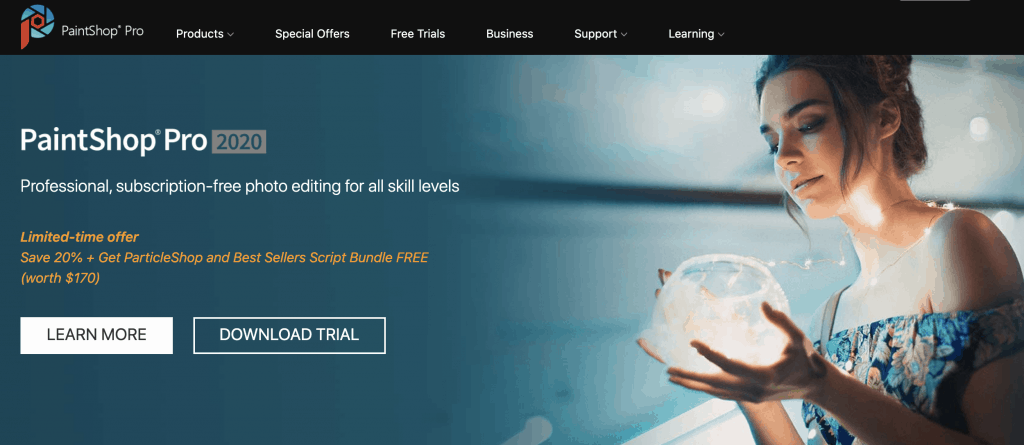
Need a photo editing tool with extensive photo editing features but do not want to spend a bomb on your photo editing software? Corel PaintShop Pro is a capable photo editing software which is relatively inexpensive when compared to other photo editing suites in the market. Industry insiders often consider it to be a worthy alternative for those who do not have the budget to afford Adobe PhotoShop and only need basic image editing facility.
Pros
- Smooth and satisfactory UI
- Beginner friendly
- Provides 360-degree image editing capability
- Makes available a host of pre-existing design templates
- Offers an entire library of colors, pallets, gradients, picture tubes and other facilities
Cons
- The photo editing software is only available for Windows. There are no plan to introduce the software for any other OS.
Price – The Corel PaintShop Pro version comes with a price tag of $63.99
What’s the best photo editing software for Mac users?
M1 Mac and apple users will be delighted to hear that there’s so many other photo editors that are cheaper, rather than Photoshop. With that said, Adobe is second to none with community and ease of use of their software.
The photo editing softwares we have discussed above in this article vary in difficulty level of usage and price.
Most of the softwares offer ease of use though and should not pose a challenge to navigate. You can stick with the lighter, less heavy software options if you only need basic editing tools to touch up your photos.
However, if you’d like to access an extensive suite of photo editing tools, you might benefit from paying a little extra and going with the likes of Adobe’s series of photo editing softwares. They might require a little more knowledge in the craft of photo editing on the part of the user, but provide exceptional support and guidance which enable any user to figure out how to utilize the advanced photo editing facilities offered in time.
Of course, the photo editing software which works best for you will depend on your individual photo editing needs and experimentation.
Be the best type of Mac photo editor with one of these softwares, you can’t go wrong!
If you’re looking for more photography resources, check out our articles on the best softboxes, best lighting for YouTube and the best laptops for YouTubers!
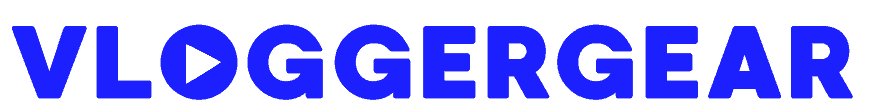


Leave a Reply