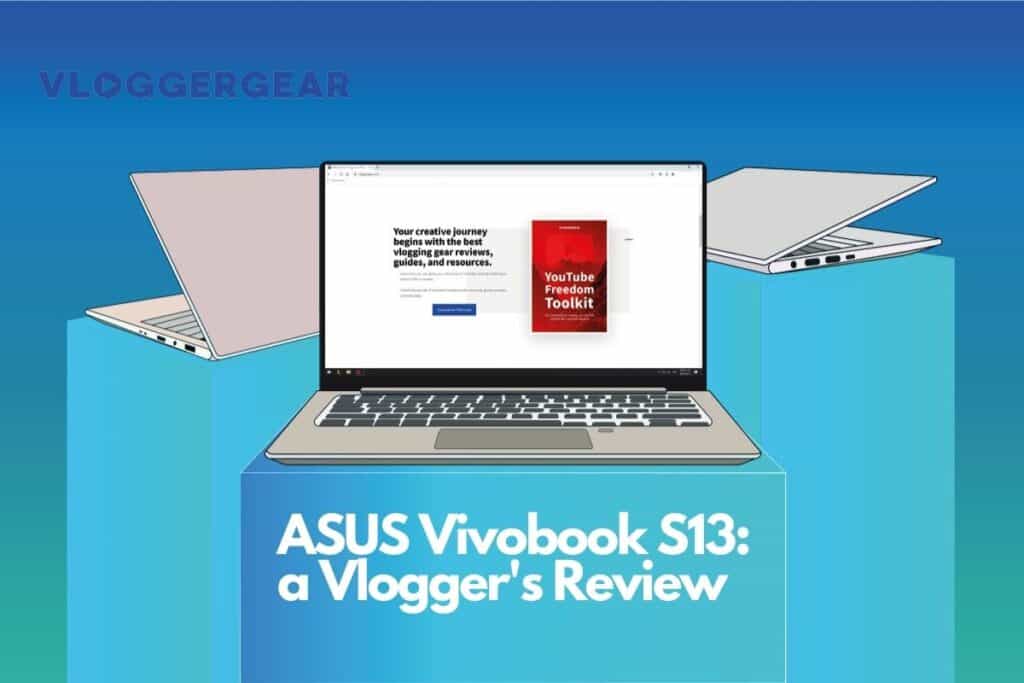
If you need a new laptop on a budget that’s lightweight, fast, and ergonomic, the ASUS VivoBook S13 is a great option for you.
This laptop is characterized by its modern design, similar to that of high-end laptops.
It features a fingerprint sensor for extra security, an ergonomic backlit keyboard, and crisp screen resolution.
This lightweight laptop is slim and sleek, with a powerful Intel Core Processor. This makes it a great option for students and those on-the-go.
Perhaps one of the most notable features of the VivoBook is its anti-glare screen which goes easy on sensitive eyes and those who use their laptop for long periods.
ASUS VivoBook S3 Specs

For those tech-savvy people, these are all major technical specs of the VivoBook S13:
| Screen Display Sizes: | 13.3”, 14”, 15.6” |
| Display Resolution: | 1920 x 1080 pixels (HD NanoEdge Bezel Display) |
| Max Screen Resolution: | 1920 x 1080 Pixels |
| Memory Speed: | 3.6 GHz |
| Graphics Co-processor: | Intel UHD Graphics |
| Chipset Brand: | Intel |
| Card Description: | Integrated |
| Wireless Standard: | Bluetooth, 802.11ax |
| Number of USB 2.0 Ports: | 1 |
| Average Battery Life: | 10 Hours |
| Brand: | Asus |
| Series: | VivoBook S13 |
| Item Model Number: | S333JA-DS51-WH |
| Hardware Platform: | PC |
| Operating System: | Windows 10 Home |
| Product Dimensions: | 30.48 x 19.56 x 1.5 cm; 1.18 Kilograms |
| Colors: | Dreamy White, Indie Black, Resolute Red |
| Processor Count: | 4 |
| Memory Type: | DDR4 SDRAM |
| Flash Memory Size: | 512 |
| Optical Storage Device Type: | No Optical Drive |
| Voltage: | 19 Volts |
| Batteries: | 1 Lithium ion batteries required. (included) |
What Makes the Asus VivoBook S13 Great?
1. Its weight makes it easy to carry
One of the first things you’ll notice about the VivoBook is its lightweight design. It’s slim, sleek, and boasts a 88% screen-to-body ratio.
This makes it a comfortable laptop to carry around with you, whether you need it for school or work.
2. Don’t be fooled by the delicate look of this laptop – it’s fast
With a strong Intel Core i5-1035G1 Processor, the VivoBook S13 will not disappoint in speed.
Working at 3.6 GHz with 4 processors, this laptop is quick and sharp, so you won’t be sitting around waiting for things to load.
3. Its HD display makes it perfect for watching
The Asus VivoBook S13 features a Full HD NanoEdge Bezel Display – which is just a fancy way of saying great HD screen quality.

The display resolution sits at 1920 x 1080 pixels, ensuring you get crisp and clear imagery.
4. On top of its HD screen quality, the VivoBook screen is also Anti-Glare
This makes it a great option for those with sensitive eyes, or for long-usage activities.
Reflected light and glares can cause eyestrain, headaches, and fatigue. Screen glares also worsen display quality by reducing contrast and sharpness.
5. The VivoBook S13 comes with an ergonomic backlit keyboard
There’s usually a slight learning curve when typing on a new device, but this learning curve is pretty much non-existent with the VivoBook – all thanks to the ergonomic design of the keyboard.
The backlighting feature is another bonus as it improves visibility and ease of use.
Note: You also have the option to adjust the brightness of the backlight or turn it off.
6. Concern about security? Use the fingerprint sensor
The VivoBook features a fingerprint sensor, which is not only fun to use but also offers an added layer of security to your device.
The fingerprint sensor is an excellent feature for anyone who doesn’t like remembering or typing in their password whenever they need to unlock their device.
This is What I Didn’t Like About the Asus VivoBook S13
1. The sound quality
The lousy sound quality is mainly because the speaker is on the bottom of the laptop instead of the top or side.

If this is important for you, then I recommend using headphones or external speakers.
2. The VivoBook S13’s battery life is nothing spectacular
When fully charged, the VivoBook will definitely last for at least half of the day without needing to be plugged in, but it doesn’t necessarily last for the advertised full 10 hours.
As always, it will also depend on how CPU and GPU intensive is the task you’re doing.
3. No “Next” Button on Keyboard
This may be a niche complaint, but its keyboard doesn’t have a “next” button as most laptops do.
For those who listen to music frequently, this means you can’t go to the next song without going to the music app itself (whether it’s Spotify, iTunes, or Apple Music).
Not a big deal but a little annoying nonetheless.
3. Not enough power
Is the ASUS Vivobook okay for video editing? Probably not.
The RAM limitations on this machine make it hard for the computer to compete with Macs or other computers with good power.
For video editing, 8GB RAM is an okay starting point but for more professional who need faster workflows, more RAM is better.
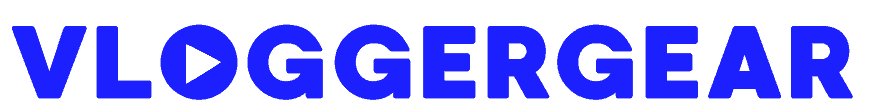
Leave a Reply