Looking for a professional working from home laptop? Well, I found the best Laptop picks for the young professional.
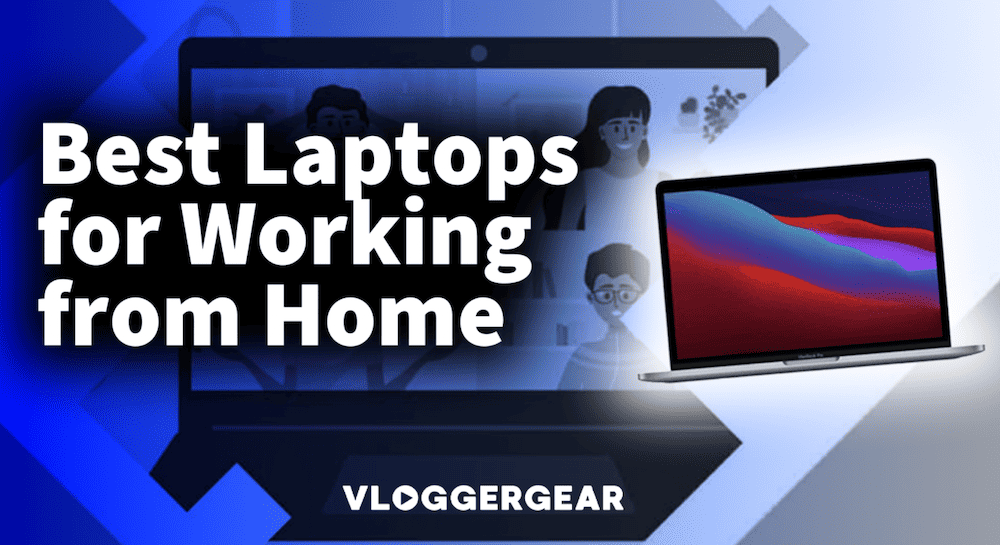
In this article, we take into account mainly the video calling aspect to remote work. Whether it’s Zoom meetings, Google Meets, Teams or whatever platform you and your video conferencing team is on.
Important Features of a Laptop for Remote Work/Video Conferencing

Display
When we talk about laptops for video conferencing and Zoom meetings, there are many factors that you need to have to have a reliable device.
For video calls and working from home, we recommend a larger screen with a minimum 1080p resolution.
Although having a large display isn’t that great of a feature when we consider mobility a factor, a larger display can excellently correspond to an excellent and detailed viewing experience for both conferences and productivity.
Webcam
The all-mighty camera! What is the point of having a video conference with no visible participants around? Your laptop’s camera will define your colleagues and clients’ experience.
Check out the best 4K/1080p webcams that are suitable for video conferencing.
Yes, going for external webcams is an open option. However, laptops these days are well equipped with high-end cameras to aid a high-quality video output experience.
Talking about the primary standard, a 720p works perfectly fine. You can settle for lesser options, but this will not help you in the longer run.
Moreover, going for a laptop that comes with a camera cover can add a lot to the overall durability. However, there are cheap and alternative options available that can be more compatible solutions.
Processors
An important aspect that builds up to how a laptop or computer shall perform is its processor. It is the CPU that carries out all the tasks within a device. The better the processor is, the faster your laptop will perform different tasks. Though it is not that essential for carrying out a video conference still, it can go a long way in making the experience smoother.
As we are moving into the future, it is not just two or three members attending a video conference. Different video conferencing applications are updating themselves for holding a conference with hundreds at a time. Thus, having a powerful processor can aid a lot in processing a video meeting seamlessly.
RAM
RAM in a laptop or computer acts as quickly accessible data. The more RAM your device has, the faster it can process any operation. Higher RAM also adds up to how your device performs multiple tasks at a time.
With that said, we recommend at least 8GBs of RAM so that you don’t have to experience any lags while attending or organizing a video conference.
From taking notes on a spreadsheet or a word document to live presentations, you may need to indulge in multiple tasks even while attending a video conference for which 8 or more GBs of RAM will be necessary.
Storage
Modern-day storage is all about the solid-state drive or the SSD. Unlike the HDD, the SSD not only backs up the power sector but also goes a long way in securing the data it stores.
It also adds up to faster load time, program processing approximately about five times than that of the HDD. Although it costs a bit more than the traditional hard drives, having SSD storage can boost your laptops’ overall efficiency in no time.
Microphone
The microphone is one of the essential features to look at when you talk about laptops for video conferencing. Although it is acceptable to get your job done with the inbuilt microphones, having an external mic is always recommended.
Moving forward, make sure your laptop comes with a separate port for mic and headphones, as having a unified port can lead to a messy situation at times.
However, if your laptop lacks having separate ports, some adapters can help you create room for multiple audio devices at a time.
Other Optional Essentials
- HDMI ports are essential if you are looking to connect your device to a second screen.
- Make sure your laptop has an Ethernet Port for uninterrupted internet connectivity.
- Put the battery life of your laptop under consideration.
- Having a lightweight device is always handy.
Having talked about the main features to look at while buying a laptop for video conferencing, it is time to check the options available.
Note: make sure to stick till the end of the article as I shall discuss how to help you decide which laptop to go for.
Top 5 Laptops for Working from Home in 2023 (Zoom Meetings, Video Conferencing)
1. Apple MacBook Pro 13″ with M1 Chip: Best Overall Laptop for Remote Work from Home and Video Conferencing

Undoubtedly the one that deserves the top position, the Apple M1 MacBook Pro handles the purpose of being an excellent laptop for video conferencing with utmost ease. Featuring a sleek, elegant design, the 13.3-inch Retina-powered display is sure to blow your minds off while viewing anything on the screen.
Apple M1 does complete justice with the performance sector as well. It comes with the latest M1 Chip from Apple powered by 8 Gigs of unified RAM which is configurable up to 16GB.
The laptop is backed up with solid drives, HD Webcams, and HDMI Ports, making it an excellent fit for carrying out video conferences.
Talking about the latest Apple Chip, the M1 is a five-nanometer chip backed up by eight cores in total. Four of them correspond to high performance, while the other four backs up efficiency. It also comes with a 16-core neural engine GPU. Thus, with the latest M1 chip, the M1 MacBook Pro blends in performance and efficiency perfectly.
Besides attractive features, one of the exclusive advantages of using an M1 Apple MacBook Pro is the availability of FaceTime as one of the video conferencing applications. So, if you seek the best laptop for video conferencing on FaceTime, the M1 MacBook Pro is the ultimate option.
These are the specifications in detail:
| Display & Resolution | 13.3 Inches with 2560 x 1600 Native Resolution |
| Processor | Apple’s M1 Chip |
| RAM | 8 GB |
| Storage | 256 GB SSD (Expandable up to 2TB) |
| Battery | 20 Hours |
| HDMI Ports | Available |
| Weight | 3 Pounds |
| Webcam | 720p FaceTime HD Enabled |
| Operating System | Mac OS |
Best Perks for Video Conferencing:
- Full HD Display
- 720p FaceTime HD Camera
- Zoom Enabled
- Powerful Processor
- Light Weight
- Good Battery Life
- SSD Drives
- Availability of HDMI Ports
Pricing:
2. Microsoft Surface Pro 7: Best Cheap Laptop for Working from Home

Moving on towards the premium side of the list, we have the Surface Pro 7 from Microsoft’s house.
From design to performance, from durability to reliability, Microsoft brings home everything a user needs in his/her laptop.
Talking about the purpose, the surface pro 7 & is undoubtedly one of the best laptops you can have for meeting your video conferencing needs and carrying out other heavy tasks if you want to.
To justify what I have just said, look at the powerful specifications below:
| Display & Resolution | 12.3 Inches with 2736 x 1824 Pixel Resolution |
| Processor | 10th Gen Intel Core i5 |
| RAM | 8 GB DDR4 |
| Storage | 128 GB SSD |
| Battery | 10.5 Hours |
| HDMI Ports | Available |
| Weight | 1.1 Pounds |
| Webcam | 8MP, HD Enabled |
| Operating System | Windows |
Talking about being premium, the Surface Pro 7 is the lightest on our list. It also outruns the other four when the battery lives are put to test.
The laptop also makes space for an amazing webcam setup that paves its way for being one of the best laptops for video conferencing.
Best Perks for Video Conferencing and Zoom Meetings:
- Full HD Display
- HD Camera
- Powerful Processor
- Extremely Light Weight
- Excellent battery Life
- SSD Drives§ Availability of HDMI Ports
Pricing:
3. Acer Swift 3: Best Laptop for Students for Working from Home

The recently released Acer Swift 3 is an excellent Ultrabook to have by your side.
Besides meeting the need of various working professionals (like marketers and content creators), Acer Swift 3 serves as a great option if you are seeking a laptop for video conferencing.
This Ryzen 7 powered device outperforms many other laptops that fall within the same price range. Have a look at the major specifications, that are sure to catch your attention:
| Display & Resolution | 14 Inches with 1920 x 1080 Pixel Resolution |
| Processor | Ryzen 7 4.1 GHz |
| RAM | 8 GB LPDDR4 |
| Storage | 512 GB SSD |
| Battery | 5 Hours |
| HDMI Ports | Available |
| Weight | 2.65 Ounces |
| Webcam | HD Enabled |
| Operating System | Windows |
Unlike HP15, Swift 3 comes with bigger storage of 512 Gigs. In addition to that, it is comparatively lightweight but lacks in the battery backup department.
Best Perks for Video Conferencing:
- Full HD Display
- HD Camera
- Powerful Processor
- Weight on the Lower Side
- SSD Drives§ Availability of HDMI Ports
Pricing:
4. HP 15 11th Gen Intel Core i5

Suppose you are looking for an all-around laptop that can perfectly serve the purpose of video conferencing.
In that case, the 2021 model of HP 15 is a handy choice to go for. Built with intel’s refined 10nm SuperFin technology, the HP 15 i5 is a power-packed video conferencing solution.
It comes with a 15.6-inch FHD display held together with IPS panels for excellent viewing angles to boost the overall experience.
The 8 Gigs of RAM powered with 7th gen processor is sure to speed things up for you.
To take your video conferencing experience to the next level, it comes with an FHD webcam, a high-end microphone, and all required ports.
Here’s a quick look at its specifications:
| Display & Resolution | 15.6 Inches with 1920×1080 Pixel Resolution |
| Processor | 11th Generation Core i5 with 4.2 GHz |
| RAM | 8 GB DDR4 |
| Storage | 256 GB SSD |
| Battery | 8 to 9 Hours |
| HDMI Ports | Available |
| Weight | 3.75 Pounds |
| Webcam | HD Enabled |
| Operating System | Windows |
As compared to the Vivo Book, HP15 comes with a better processor and battery life. In addition to that, HP15 has a bit of an advantage on the overall camera quality as well.
Best Perks for Video Conferencing:
- Full HD Display
- HD Camera
- Powerful Processor
- Good Battery Life
- Weight on the Lower Side
- SSD Drives§ Availability of HDMI Ports
Pricing:
5. Asus VivoBook 17

Talking about a budget-friendly option, the Asus Vivo book from the Vivo book 17 series is undoubtedly one of the best video conferencing laptops. It comes with a reasonably large 17.3 inches FHD display that can take your viewing experience to the next level.
Besides being elegant from a design perspective and lightweight for better compatibility, Asus Vivo Book 17 is a powerhouse in itself. The 8 Gigs of DDR4 RAM powered by Ryzen 3 is sure to make the overall video conferencing experience seamless. Here are how the specifications look like
| Display & Resolution | 17.3 Inches with 1920×1080 Pixel Resolution |
| Processor | AMD Ryzen 3 3250U 3.5GHz |
| RAM | 8 GB DDR4 |
| Storage | 256 GB SSD |
| Battery | 5 Hours |
| HDMI Ports | Available |
| Weight | 5.07 Pounds |
| Webcam | HD Enabled |
| Operating System | Windows |
Best Perks for Video Conferencing:
- Full HD Display
- HD Camera
- Powerful Processor
- SSD Drives§ Availability of HDMI Ports
Pricing:
HONORABLE MENTIONS
Lenovo IdeaPad 3

| Display & Resolution | 14 Inches with 1920 x 1080 Pixel Resolution |
| Processor | Ryzen 5 2.1 GHz |
| RAM | 8 GB DDR4 |
| Storage | 256 GB SSD |
| Battery | 6 Hours |
| HDMI Ports | Available |
| Weight | 3.3 Ounces |
| Webcam | HD Enabled |
| Operating System | Windows |
Pricing:
Microsoft Surface Laptop 3

| Display & Resolution | 15 Inches with 2496 x 1664 Pixel Resolution |
| Processor | Core i5 10th Gen |
| RAM | 8 GB LPDDR4X SDRAM |
| Storage | 128 GB SSD |
| Battery | 11.5 Hours |
| HDMI Ports | Available |
| Weight | 3.17 Ounces |
| Webcam | 8MP, HD Enabled |
| Operating System | Windows |
Pricing:
How to Choose the Perfect Laptop for Video Conferencing:
Now that you have the list of the five best laptops for a seamless video conferencing experience. It is time to choose the one that fits in perfectly for you. Selecting the ideal one can be a bit tricky, but until you are aware of your needs and limitations. Here are the factors that can help you decide the best device to go for.
1. Platforms or the Mediums Used More Often
When we talk about video conferencing, many platforms act as a medium for all kinds of video communications like Zoom, Skype, Google Meet, Facetime, and just to name the most popular ones.
But sadly, all operating systems are not compatible with running each of the mentioned applications. Though Zoom can run independently on Windows OS and Mac, you need a Macintosh to use Facetime for carrying out all the conferencing
Therefore, make sure you choose a laptop depending on what platform is being majorly used by you and your company to serve all the communication purposes.
2. The Profession You Are In
Another essential aspect to keep in mind before choosing the best computer for video conferencing is to take your profession under consideration. Suppose you are a video editor who needs a machine aided with high performance to carry out all the editing.
In such a case, it will be a good idea to go for a laptop that serves your video conferencing purpose and helps you get all the editing sorted.
On the other hand, if performance is not that of a priority, there are other options available.
3. The Budget
One of the most, if not the most, important factors to consider before buying a laptop is your overall budget.
No computer is solely designed to carry out video conferencing; there are more to it. With varied features, operating systems, etc., the prices of each device vary accordingly.
Having said that, make sure you have all your priorities set. Get a perfect pitch of your budget according to what features you want your device to come with and which operating system you are comfortable working on.
Conclusion:
Video conferencing is an essential parameter of present-day life. Whether it be dealing with the daily presentations or virtually meeting family members abroad, video conferencing eases most of our communication activities.
Moreover, considering the current situation we are all in, it is pretty apparent that working from home is becoming the norm and not the exception. Making that much more important to choose a laptop that can help you get work done efficiently and keeping team communication on point.
Frequently Asked Questions
Which laptop is good for video conferencing?
When we talk about laptops, the options are many. But choosing the best one for video conferencing takes the research process a bit deeper. From the desired features to the comfortable budget, make sure you have all your priorities sorted before choosing the perfect laptop for video conferencing purposes.
Which laptop works best with Zoom?
If zoom is your go-to platform for all the video conferencing needs, then you must look for a laptop that is well optimized for the software. Zoom as a video conferencing tool is not that heavy application to run. All you need to have is a good computer for optimized service. The HP 15, Asus Vivo book 17, Acer Swift 3, Lenovo IdeaPad 3, Apple Mac Book Air, and the Microsoft Surface series work best with zoom to name the best among the available options.
Can you FaceTime with a laptop?
Yes, you can FaceTime with a laptop, but provided you are a Mac user. No window machines are compatible to run FaceTime as it is an exclusive tool for Macintosh users. If you are a Windows user, there are other alternatives available for video conferencing namely Skype, Zoom, etc.
How do I video conference on my laptop?
To carry out a video conference on your laptop, all you need to do is have a platform compatible with your operating system installed. Once you have the desired platform (like Zoom) installed on your laptop, just run the software and follow along with creating a room and adding members to it. As soon as you are done with this, the video conference is ready and up for running.
What laptop has the best webcam?
Talking about the entire video conferencing scenario, a webcam is one of the most vital tools to have. With that being said the laptops from the Microsoft Surface series are well known for having the best-built webcams. Our recommendation? The Microsoft Surface 7.
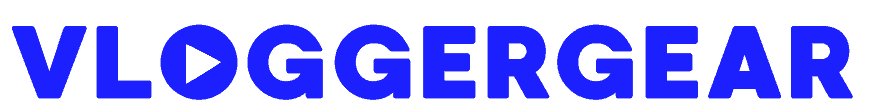
Leave a Reply