If you are trying to start your live streaming career, you probably need to invest in new equipment. While more popular streamers tend to use high-end cameras, as a beginner, a USB webcam is the best way to get started.
They are more affordable than action or DSLR cameras and have better image quality than regular embedded webcams.
However, due to the influx of different webcam options in the market, it can be hard to choose one. A good way to find the best webcam is to find out what other successful streamers are using. What webcam do streamers use in 2021? Let’s get right into it.
What Webcam Do Streamers Use?
- Overall Best Streaming Webcam: Logitech C922x Pro Stream Webcam
- Best Budget-Friendly Streaming Webcam: NexiGo N930AF Autofocus Webcam
- Best High-Quality Streaming Webcam: Logitech BRIO Ultra HD Webcam
- Best Lighting Streaming Webcam: Razer Kiyo Pro Streaming Webcam
- Best Value Streaming Webcam: Vitade 960A Pro Webcam
Overall Best Streaming Webcam
1. Logitech C922x Pro Stream Webcam

The Logitech C922x is a dream for any professional streamer. It is the perfect combination of high-quality video resolution, great price, and decent audio – things that every beginner needs.
The HD webcam is specifically designed for streamers with its speed. You can stream high-quality, true-to-life 1080p videos at 30 frames per second and 720p videos at 60 frames per second without experiencing any lags.
It also comes with a premium autofocus feature that adjusts to different lighting conditions and dual omnidirectional mics that capture your voice clearly. You can adjust most of the webcam settings through the Logitech Camera App.
It also has a background replacement feature that works on the ChromaCam app, and it works well with Open Broadcasting Software (OBS) XSplit Broadcaster.
What We Like
- Video compression feature saves space
- High video resolution at 1080p/30fps and 720p/60fps
- Auto low-light correction feature
- Affordable
- Dual omnidirectional mics produce crisp audio
What We Don’t Like
- Glitchy background replacement feature
This is our overall best streaming webcam because excellently does all the core duties (and then some) without breaking your bank account. Perfect for the beginner that wants to explore the world of streaming.
Best Budget-Friendly Streaming Webcam
2. NexiGo N930AF Autofocus Webcam

The NexiGo N930AF webcam is super affordable. The best part is that with its 2 MP CMOS with up to 1080p resolution, it does not sacrifice high video quality.
Its autofocus feature has a 7cm starting point with an incredible range that ensures your videos remain clear and sharp.
If you prefer a fixed focus camera, you can also disable the autofocus feature. However, if you move out of the preset focal distance, you could get blurry images.
Another stand-up feature of the NexiGo N930AF is its privacy cover for when the lens is not in use. It is a great addition for your webcam’s security and safety.
The privacy cover prevents criminals from hacking your webcam without your knowledge. It also reduces the risk of accidentally streaming something you’d rather not and protects the lens from flying debris and dirt.
Another perk the NexiGo N930AF has is its built-in noise-canceling microphones. It reduces background noise to produce crystal clear audio recordings. Best of all, it’s easy to set up and compatible with a wide range of devices (including tripods), and operating systems.
What We Like
- HD camera produces clearvideos
- Noise-canceling microphone reduces background noise and produces high-quality audio
- Easy to set up and use
- Affordable
What We Don’t Like
- Lighting issues
If you are looking for a budget webcam that still affords you the perks of the more expensive ones, then the NexiGo N930AF is great for you!
Best High-Quality Streaming Webcam
3. Logitech BRIO Ultra HD Webcam

There are standard 1080p webcams and there is the Logitech BRIO Ultra HD webcam. It takes what is the standard for high-quality streaming and bumps it up some more with its highly impressive features.
It has a high-resolution 4k Ultra HD lens that makes your stream appear as natural as real life. It may be pricey but the high-quality 4k streams you will get using this webcam worth every penny.
In addition to producing 4K streams, the Logitech BRIO also has 1080p and 720p resolutions. Its RightLite 3 feature allows you to correct lighting exposure in your surroundings.
The BRIO webcam has 3 view settings – 65°, 78°, and 90°. Its 90° wide-angle camera will capture your entire room, which makes it perfect for when you have guests on your live stream. Also, its 5x digital zoom feature gives precise focus on specific targets.
Additionally, the microphone performance is up to par with the camera lens. Its dual omnidirectional mic with a noise-canceling feature produces clear audio and eliminates the need for headsets while streaming.
What We Like
- RightLight 3 for exposure correction
- 5x digital zoom feature
- Dual, omnidirectional noise-canceling mic
- Supports HDR streaming
What We Don’t Like
- 4k streaming requires a USB 3.0 port to work
- Very pricey
If you can overlook its price, the Logitech BRIO Ultra HD webcam has a whole lot of features that will make the quality of your streams stand out.
Best Lighting Streaming Webcam
4. Razer Kiyo Pro Streaming Webcam

Apart from a great camera lens, the other thing that can affect the quality of your video is lighting. Good lighting reduces the risk of overexposure and noise.
The Razer Kiyo is our best lighting webcam because it comes with an adaptive light sensor that makes it sensitive to different lighting. You can stream comfortably from the dark corner of your bedroom or any other place with poor lighting.
In addition to this, it is also equipped with 12 white LED ring lights around the lens. You can adjust the brightness of the ring light with 12 different settings. The Razer Kiyo is specifically designed with all your lighting needs in consideration.
Its camera lens produces uncompressed full HD 1080p videos at 60 frames per second (60fps). However, you can activate HDR at 30 fps to give your stream vibrant colors and correct underexposed areas.
What We Like
- Ring light with 12 adjustable settings
- HD wide-angle lens at 1080p/60fps
- Boost saturation
- Portable design
- Advanced autofocus feature
What We Don’t Like
- Oversaturation risk
Ultimately, if you have poor lighting around your streaming space and want a camera that produces a professional video, then the Razer Kiyo is the right choice for you.
Best Value Streaming Webcam
5. Vitade 960A Pro Webcam

Vitade 960A is our best pick for best value because it comes with an 80° wide-angle lens that produces high-quality videos at 1080p/30fps. That, alongside the dual microphones that produce crisp audio, makes it perfect for streaming HD content.
It is portable and easy to set up, which makes it easy for streaming your games and other activities.
Another value to enjoy from the Vitade 960A include its adjustable built-in ring light with facial technology and touch control. If you ever find yourself in a room with poor lighting, just hit the touch control at the front and select your preferred brightness level.
The facial technology will do the rest of the work by optimizing your video to have a professional look. It also has a real-time autofocus feature that allows it to zoom in and out to ensure your face remains in focus and all important details are captured.
What We Like
- Dual microphone produces clean audio
- Built-in ring light with 3 adjustable settings
- Adjustable mount
- Easy to install and use
What We Don’t Like
- No tech support
The Vitade 960A is our best value webcam because it provides a wide range of interesting features at an affordable price. There’s great lighting, autofocus, great resolution quality, and a clear microphone in one tiny package – what’s not to love about it?
The Complete Guide to Choosing The Best Streaming Webcam
The market is saturated with plenty of options for streaming webcams. As streaming gets more popular, more products will continue flooding the market. Simply put, you are spoiled for choice.
However, it is not enough to grab the same gadgets that your favorite streamer is using. You have to tailor your decision to fit your needs. What are YOU looking for?
Are you on a budget and need something more affordable but professional? Do you need a webcam to produce high-quality, crisp videos or sounds? These are the questions that should guide your decision. Not just the market trends.
So how do you know you are choosing the best streaming webcam for your needs? Here’s a complete guide to help you know what to look out for.
Resolution
The best webcams allow 720p, 1080p, sometimes even 4K streaming. All of these resolutions give your videos different qualities, with the 4K resolution being the highest. The resolution you settle for should depend on what you need the webcam for.
The urge to buy webcams with the highest resolution will always be there. But as you can see from the above review, they don’t come cheap. Also, as a rule of thumb, higher resolutions also require a larger amount of bandwidth for streaming.
If you cannot afford it, or you just need the webcam for more casual purposes, then settle for a webcam with either 720 or 1080 resolution. However, if you are into more professional streaming, like gaming, the resolutions above 1080p are great.
Autofocus
If you will move around a lot while streaming (e.g., gamers) or you need to capture a wide range of objects while streaming, consider getting a webcam with autofocus.
The autofocus feature allows the webcam to automatically adjust its focus to clearly keep the object of interest in frame, no matter the distance.
Frame rate
The frame rate of a webcam is the speed at which all the individual images in a video are displayed on the screen. It is measured in frames per second (fps). The best webcams either have a frame rate of 30fps or 60fps.
Any webcam with a frame rate under 24fps will produce choppy video quality or worse, create streams with serious lag times.
Adjustability
Your webcam should give you flexible options for placement. It can be frustratingly limiting to have a webcam that only focuses on one spot.
Try to go for an option that can be adjusted to face different directions without needing to be disassembled. Some new-age webcams have a 360° rotation option.
Field of view (FOV)
A webcam’s FOV is how much range the camera lens can capture in one frame. For streaming purposes, the FOV should fall between 50-120°, but if you want to cover a larger audience, you can choose a webcam with a wide-angle lens for a broader field of view.
Color and auto-brightness
While some webcams just display whatever image they capture, regardless of lighting and color, others are equipped with auto-brightness features that adjust color, brightness, and focus for better picture quality.
Invest in webcams that have auto-brightness and color adjustment for better-looking videos.
Lens quality
Most webcams either have plastic or glass lenses. When compared, glass lenses are the better option. That’s because lenses made with cheap plastic material have narrow fields of video and will make the video appear cramped.
Ordinarily, you should go for a webcam with a glass lens, wider aperture (preferably f/2.0), and a FOV of 65° and above.
Lighting
As noted before, without good lighting, there is only so much your HD webcam can do. You will still end up with a low-quality video.
This makes sense because cameras capture light and in the absence of it, they will struggle to create results.
Some webcams are better equipped to handle low-lighting than others. They have special features like adaptive light sensors, ring lights, or low-light modes. If you will be streaming from poorly lit areas, then invest in webcams with better lighting options.
Alternatively, you can invest in good quality ring lights to give your videos external lighting.
Microphone quality
Apart from the video quality, you should also take the microphone quality into consideration. A great stream is not complete without equally great audio. Look for webcams with solid microphone features to keep your listeners invested in your streams.
If you fail to get a webcam with a good microphone, you can also invest in a high-quality external mic to give you videos the best result.
Price
Look for affordable webcams that fall within your budget. The good thing about having an assortment of streaming webcams is that they have a wide range of prices to choose from. From low budget to the more high-end stuff, chances are you will find an affordable one you like.
OS compatibility
It will be frustrating to buy a webcam, only to realize that it is not compatible with your operating system. Always keep this at the back of your mind when looking for a webcam to buy.
Also, make sure that the webcam you choose is easy to install and update, so you remain in the loop on any new features.
Extra features
Be on the lookout for products that offer extra perks to attract buyers. Might as well get all of your money’s worth.
Some features to look out for are digital zoom, background replacement, and privacy cover.
Is a Webcam Better Than a DSLR for Streaming?
They are both great options for streaming but your choice heavily depends on what you are streaming, your budget, and the kind of videos you want to create.
For indoor streaming, a webcam works just fine. It’s got good angles, great lighting options, and high video resolution. However, compared to chatting streams or indoor gaming, outdoor vlogs require other things that a webcam cannot provide.
FAQs
Can I use GoPro as a webcam?
You can use a GoPro as a high-definition webcam. However, you may need to get additional accessories, like an HDMI cable and other relevant capture software. This feature is currently compatible with Hero4 Black all the way up Hero9 Black GoPros.
What webcam do streamers use?
The most common webcams used by pros are Logitech C922/x, Logitech BRIO, and Razer Kiyo. However, some of the other products we reviewed are a good choice as well.
What’s the best position to place my webcam while streaming?
The way you position your camera depends on what you want to capture, the lighting, and the preferred angle. The best placement for your webcam is just above your eye level, almost directly in front of your forehead, and tilted downwards.
For more flexible options with placement, you can try using a boom arm or wall mount to give you a different angle.
Conclusion
As live video streaming, video marketing, and video conferencing gain more popularity, it is important to keep up with the industry trends if you want to remain successful. Always ask “what webcams do streamers use now?”
There are many webcams to choose from – whichever one you select needs to match your intended use and budget. This is why we have taken the time to create a comprehensive guide for you to follow.
If we had to choose one webcam for the beginner to explore live streaming, then we would choose the Logitech C922x Pro Stream Webcam because it fully incorporates all you need in terms of resolution, frame rate, autofocus, FOV, compatibility, lighting, and price.
If you want to read more articles to improve your live streams, then browse through our collection of articles.
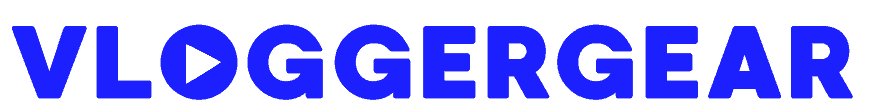
Leave a Reply