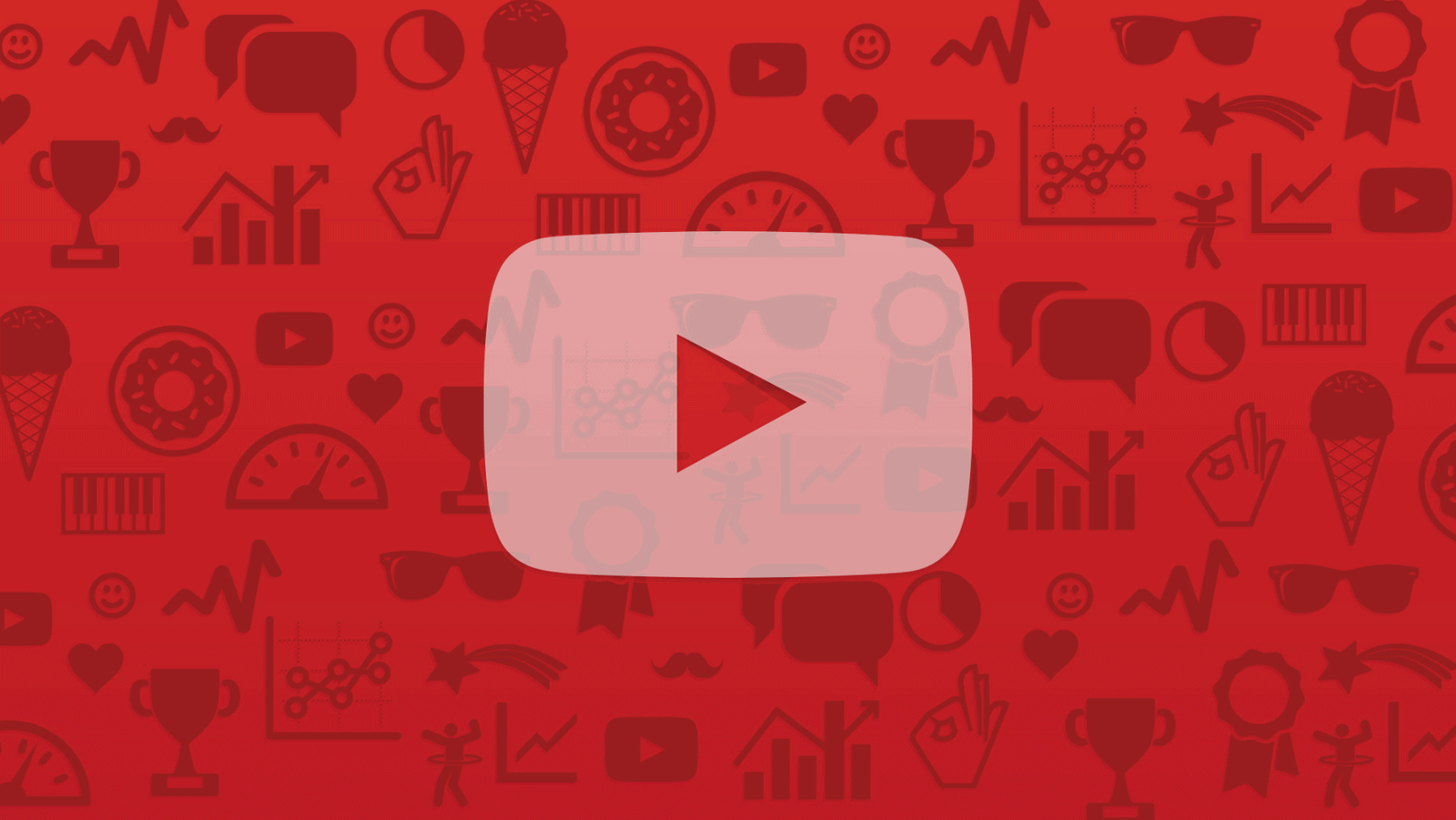 Youtube gets billions of hits every month and more than 7 billion views a day, a number that would only increase with the passage of time. All those billions of views are due to people watching unique content uploaded by YouTubers and Vloggers. Because of this we have created this guide on how to start a successful YouTube Vlog.
Youtube gets billions of hits every month and more than 7 billion views a day, a number that would only increase with the passage of time. All those billions of views are due to people watching unique content uploaded by YouTubers and Vloggers. Because of this we have created this guide on how to start a successful YouTube Vlog.
The video streaming site is by far the most popular & accessible one out there, and is a perfect example of how technology has connected users from separate ends of the world.
Today, it has become easier than ever to share one’s stories & experiences with the world and even make money out of it!
When the internet first became pop culture, blogs were the easiest ways to share one’s experiences with others, they still are. But as bandwidth limitations decreased and digital devices became portable & cheaper. People turned towards Video Blogs, because let’s face it, more people watch the video than read the book! (Game of Thrones, anyone!)
They say that anyone with a digital camera and a Youtube account can start a Vlog. True, but to develop a successful Vlog, there are a number of essentials that must be followed.
When starting with YouTube, it is good to have a path or strategy on how you want to create you’re channel. So here is our in depth guide on how to start a successful YouTube Vlog.
How to Start a Successful Youtube Vlog, 10 Step Guide
- The Idea
- Brainstorming
- Creating a YouTube Channel
- Making it Accessible
- Good Vlogging Camera
- Accessories
- Start Shooting
- Editing
- Uploading
- Optimisation
The Idea
This is the first & foremost thing you must think about before even broadcasting a Youtube Channel. Because if you get this right, getting people to see your Vlog would be a breeze. This will be one of the most important steps on your way to start a successful YouTube Vlog.
Your idea is what truly drives your Vlog, it’s what makes people come back after they’ve watched a video. So be sure to put in some effort to the topic of your Vlog. While you could look into current Google Trends to get an idea of what people are searching the most, the first three things you should have in mind before developing an idea should be:
- It should not be boring
- It should not be insulting
- Video should not be illegal
By boring I don’t mean don’t start a Study Vlog or a Programming Vlog. I simply mean something that is of no use to anybody. Your idea is golden as long as the videos truly clear up a concept or let the person experience what you’ve experienced in the closest manner possible.
Next, be sure to not spread violence or hatred with your Vlog. Your videos shouldn’t be threatening or make someone uncomfortable or humiliated. The best way to be sure of this is reading the following the Youtube community guide lines.
I’m sure the illegal part doesn’t need any explanations as every country has its own regulations. Still, the video would be hosted on Youtube servers, so it should also pass the Community Guidelines.
Now there’s no need to utilize the Google Trend’s approach as long as your idea is fresh and interesting. The best thing to Vlog about is something that you love to do, like your hobby. This would make the entire experience less stressful, more enjoyable and less time-consuming. Some of the top ideas include, Travel, Food, Makeup, Reviews, Technology and so on.
Brainstorming
Once you have your Idea, narrow it down and start brainstorming for potential video titles. Any idea no matter how specific it is would still cover a lot of ground, and there’s no way you can simultaneously work on all of it. So the term you must follow here is “baby steps”.
Building your Vlog from the bottom up is a great way to not only keep the audience engaged but to learn the semantics of YouVlogging. Buy a small notepad that fits into your pocket and jot down any ideas that come into your head related to that topic.
Next, arrange them in a sequence that is understandable and makes sense. For instance, any Ninja Training Vlog can’t start off with Flying Wheel Kicks! The warmup routines, the stretch exercises and the simple kicks all come before the big ones. Similarly, you should arrange your Idea into a workable list of videos.
Youtube Channel
No, I didn’t forget about this!
Your channel defines your Vlog’s presence. If you’re unaware of it, each YouTube account comes with an attached channel. If you want, you can use your Personal Google Account for your Vlog, otherwise create a separate email account for your Vlog.
You can create a YouTube channel here.
There are two things to take care after creating the account:
- Username: if its short, people will remember it easily, better if its catchy or related to your Vlog.
- Keywords: these will help people find your Vlog. I’ll explain this next.
Making it Accessible
Creating a Youtube Channel or Vlog isn’t a difficult task, making it accessible to others is. As I mentioned earlier, there are two things to take care of first hand:
- Username:
Selecting a fine username will get you recurring audience who won’t need to spend minutes (yes!) searching for your Vlog:
- Base your name on something related to the content like your hobbies, interest, etc.
- Target your audience in a sense that the name appeals to them.
- Make it catchy; if it’s made up of multiple words then make it rhyme.
- Avoid using symbols or alternating capital/joining letters.
- Keywords:
Keywords of Channel Keywords offer a chance for you to properly define what your Vlog or Channel’s about in terms of key phrases.
Key phrases are very vital in raising awareness about your Vlog and if you don’t pay attention to them be the root cause of your Vlog’s downfall. Learn more about YouTube Keyword phases.
- Look at your channel and think of keywords that describe the video content.
- Using too many keywords will dilute your search rankings, so be specific in using keywords that represent your article, typically about 10 words would be enough.
- About Section:
Youtube takes the “About Section” of your channel very seriously and prioritizes its search results accordingly. By writing up a proper about section you can boost your ranking greatly.
You can do so by putting in consideration into:
- Describing yourself
- Your channel
- Your content
Put this all into a short passage, utilizing your chosen keywords as well.
Picking up a Good Vlogging Camera
As you’re starting off a Video Blog, the success depends heavily on the quality of footage you present. Even if you’ve shined up your YouTube account and attracted people to your channel. Viewers won’t come back and see it again if the quality isn’t good enough.
By quality today, most people mean HD, which may either be 1080p or at least 720p, even though higher variants are available. People won’t expect you to present film quality videos but they would expect something that would be entertaining and give them a realistic visual & audible experience. It is therefore essential to pick up a great Camera, be it DSLR, Mirrorless or Point & Shoot.
The type of Camera would depend highly on your needs & budget. Here are some great camera picks to get you started.
Accessories
Accessories don’t get talked about to much with the YouTube community but they are hugely valuable to the quality of your videos. For example having an expensive DSLR won’t give you an edge over someone who has a Point & Shoot along with the right accessories.
By accessories I mean a microphones, external lighting, tripods, etc. You may consider lens as an accessory, given that your camera supports it.
A high-quality microphone is often considered a premium feature by many manufacturers. So unless you buy a high-end camera, it’s very likely your camera has a mediocre mic. I can’t place enough emphasis on having a stellar mic as poor audio quality can greatly reduce your audience and give you disappointing reviews.
Investing in a high-quality microphone therefore is imperative. You can view some good microphone options for YouTubers.
Next comes the factor of lighting, which is as significant as having a fine mic. If you want people to experience what you’ve experienced or see what you want them to learn, then it’s important that you buy external lighting kits like flashes or lights for indoor environments.
If you don’t have the budget for lighting equipment. You can learn the value of using natural light in your videos here.
Start Shooting
Make use of a tripod to bring stability to your video, especially if it involves manipulating the angles and elevating it to the right height. Worse comes to worse, you can use a stack of books as a makeshift tripod.
If you’re shooting yourself then make sure you’ve zoomed in enough and all the lighting’s set. In this case, it’s best to have a quick sweep of the background so that nothing out of sorts destroys your frame. Be sure to have all the necessary equipment close to you so that no time is wasted in bringing stuff.
On the other hand, if the video requires you to move then either bring in some help from a friend or buy a slider (later!). Before shooting the video make sure you’ve set the camera in the best possible manner, i.e. its aperture size, shutter speed, ISO, and so on.
Once you’re done, it would be time to take the raw footage and turn it into something presentable.
Editing the Video
The post-production process is of great importance, sometimes more than the shooting part itself. The best way to edit your video for your YouTube Vlog is to choose an editing software that suits your skills, otherwise you’ll be stuck in a vicious cycle of editing tutorials.
Here are a few video editing tools for beginners:
- iMovie: coms with a new iMac, the tool has a set of fantastic & practical video editing options, making it a wonderful option for beginners.
- Windows Movie Maker: part of Windows Live Essentials, the tool has come a long way from the XP days and packs a decent array of features enough to keep a beginner Vlogger happy.
- Aviedmux: a free tool that can handle all the essential tasks like rotate, crop, combine, etc. Tasks can be automated, plus there are powerful scripting capabilities as well.
The main constituents of this Editing a Video include sawing off any unneeded or off-script parts, adding subtitles and appropriate titles along the way. Add clean & clear video effects and be sure to not make your video too glittery.
In addition, if you have access to audio tracks (pay attention to copyrights), then utilize them. Remember that the track should fit the video’s purpose. For instance, you shouldn’t embed rock music in a make-up tutorial or raise the track’s sound to such a level that other sounds are not audible.
You can view more editing software options here to get you started.
Upload the Video
The moment you’ve been waiting for is finally here! Click on the “Upload” button on top of the page, right of the search bar, choose the specific video file from your computer and start the Upload.
Now, while your Video is uploading, you’ll be given access to a number of fields that would act as its face.
- Name: choose a name that appropriately states the contents of the video or its main purpose in just a bunch of words, e.g. How to Execute a Flying Kick or Jumping off an X Foot Cliff at the coast of Y Island.
- Description: the description will allow the audience to get a general idea of the video before playing it. It may also include any extra information like Copyrights.
- Annotations: through which you’ll be able to add notes or pauses within the video. It’s best to use them as little as possible.
After that change the privacy settings if you want to or alter the advance settings before finally pressing the “Publish” button. And that’s it, your YouTube Vlog is now published. Congratulations!
Optimization
Youtube loves to analyze your channel and alter its search index appropriately. Taking care of the following factors can greatly improve your search result rankings:
- Number of videos: Figure out a publishing schedule as soon as possible, or build up your collection before publishing your videos as having a considerable size is important.
- Frequency of uploads: Youtube loves regular uploads and remember consistent audience is built by following this method. Release your videos often, and if possible, at set dates so that people would know exactly when to check out your Vlog. Pro Tip: This is a great way to start a successful YouTube Vlog with a strong step.
In addition, it’s necessary to promote your Vlog if you are starting from scratch. Sure having great content would do so, but you can also improve the Vlog’s standing by following a few steps like:
- Ask people to Subscribe: at the end of your videos, ask people to subscribe to your channel, but don’t bug them about it! Add a watermark to do so.
- Add a Channel Trailer: this goes at the start of your channel’s page and gives the audience a quick promo. This is a great way to catch the audience’s attention and make them watch more videos.
- Encourage comments: ask your viewers to leave feedback and be sure to reply to any questions in the comments section. This way people would know about your involvement and frequently interact with you.
- Use playlists: arrange your videos in the form of playlists, so that people don’t have to search the entire catalog.
- Cross promote your videos: share your videos on your personal social media pages or start up dedicated pages for your Vlog on Facebook, Twitter or Instagram.
Hopefully this guide on how to start a successful YouTube Vlog as inspired you to take that first step! If this guide has helped you in anyway please comment or share with friends.
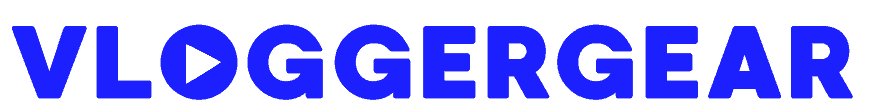

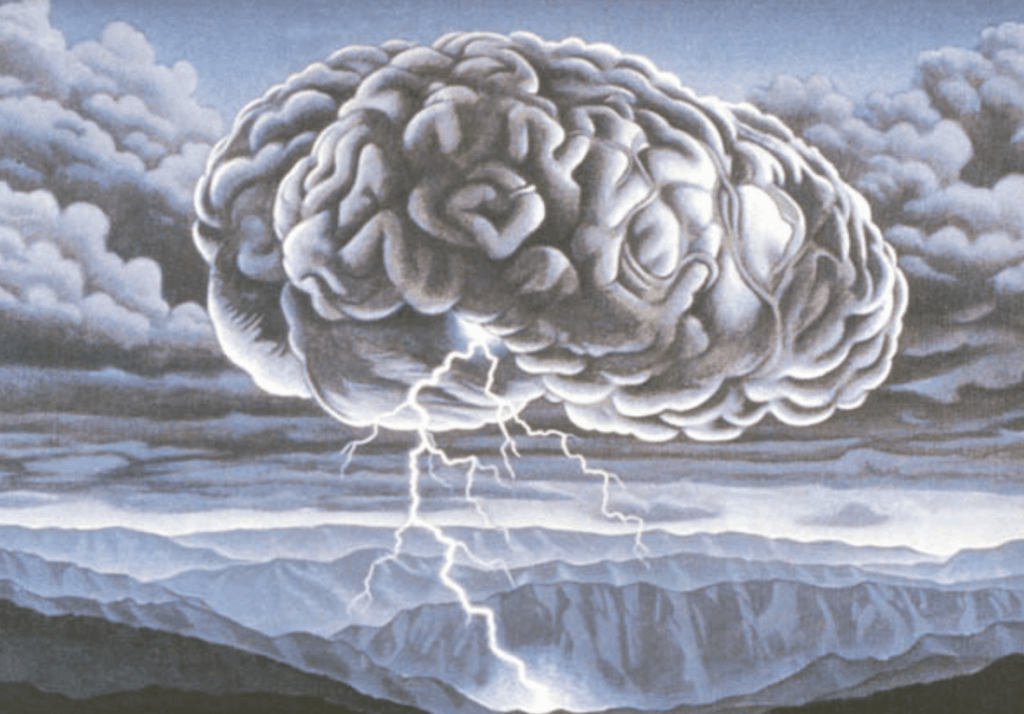
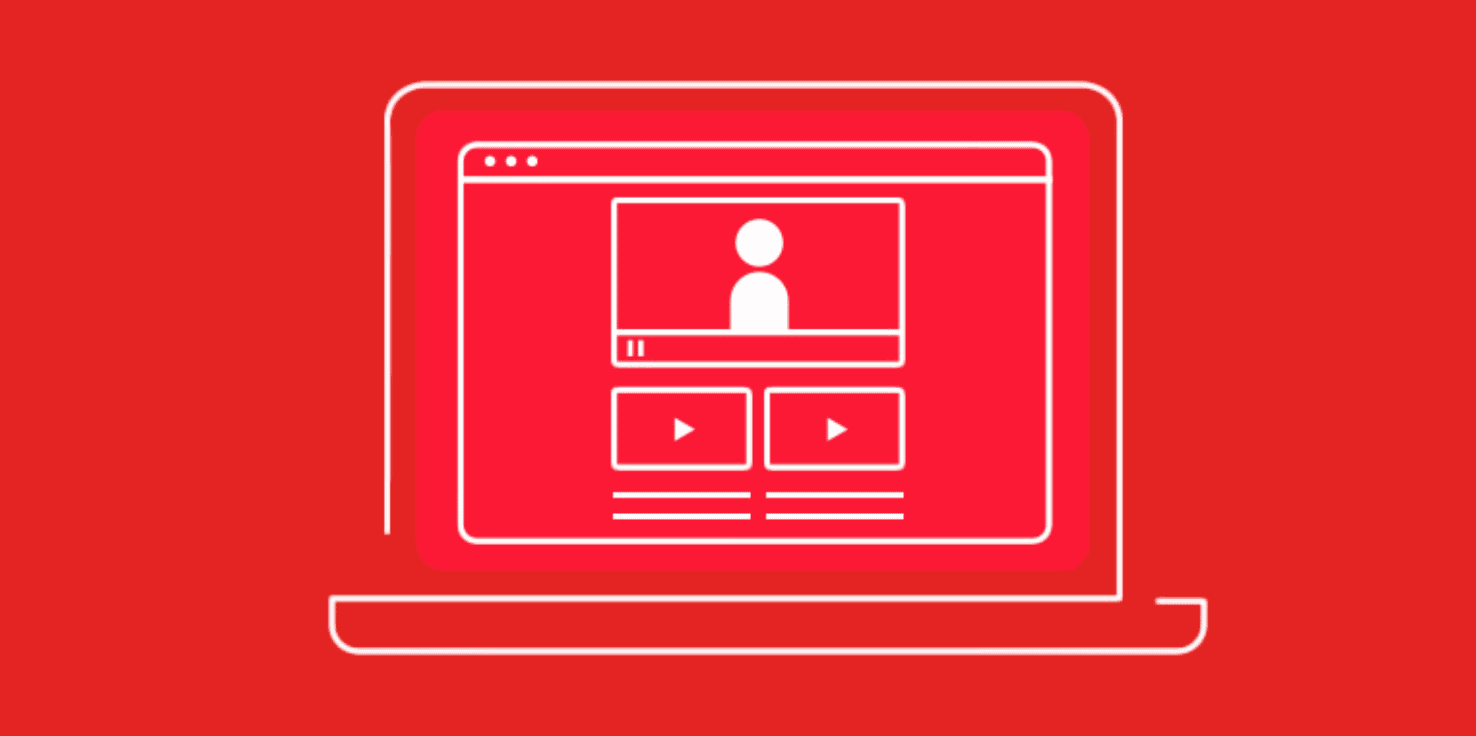





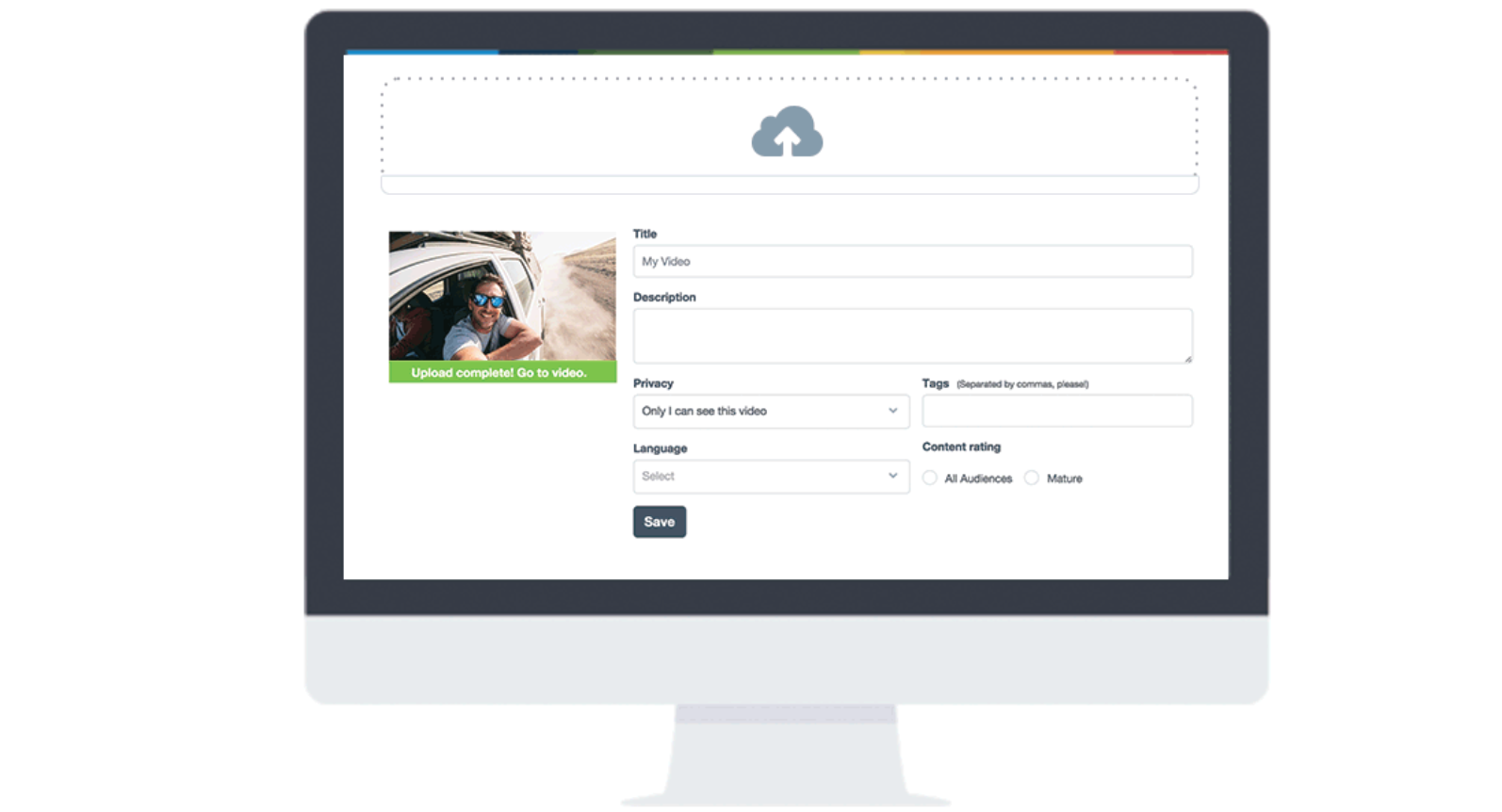
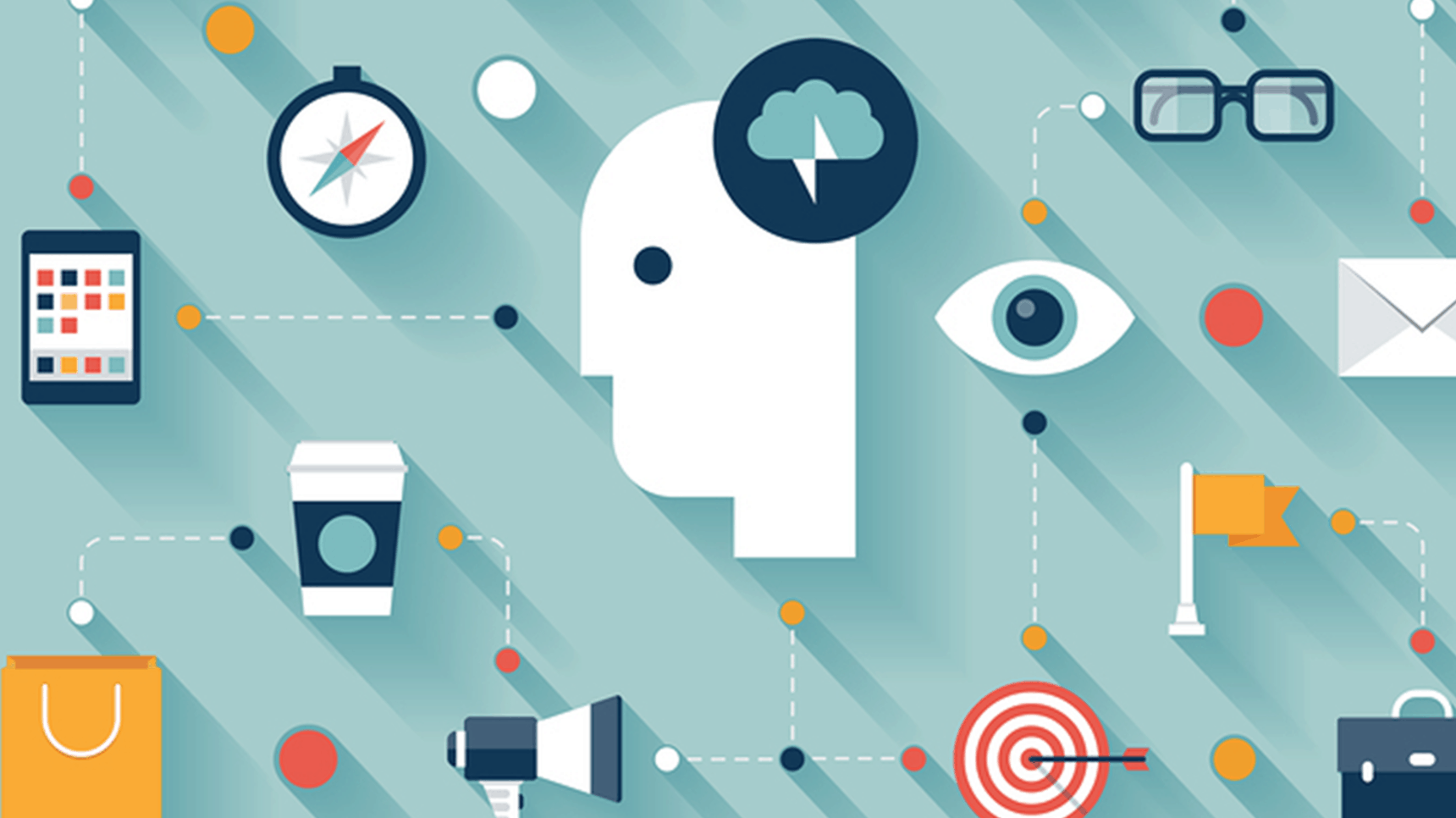
Pawan John says
thank you