After operating this website and my own channel for several years. One question I get asked more frequently than ever is “what are the best YouTube video formats?”.
I also get asked alternative questions like what video formats do YouTube accept and what is the crispiest format that I should be outputting my videos at.
So if you follow on, I will give you my own experience and what I have learned about the platform to this day. Lets get stuck in!
YouTube Video Formats (Best Upload Quality + F.A.Q.)
What is the best video format for YouTube?
When it comes to uploading video to YouTube, the best video format is MP4. Even YouTube themselves have said that MP4 is their recommend format to upload video content.
In brief, here are some of the more specific encoding settings that YouTube recommends.
- Video format: MP4
- Audio codec: AAC-LC
- Video codec: H.264
- Frame rate: 24, 25, 30, 48, 50 and 60 frames per second
- Bit rate: 1 Mbps – 68Mps (depending on upload quality)
- Aspect ratio: 16:9
While each video format has its own disadvantages and advantages for YouTube, there certainly is a heavy bias towards MP4 as it is often received as a good balance between compression and quality.
Also since YouTube uploads hundreds of hours of video per minute, they have to strike a balance on video quality and server allocations.
What video formats will YouTube accept?
While many assume that YouTube only supports a couple of video formats, they may be surprised that YouTube in-fact supports 13 different formats and counting!
Here is the current list of video formats that YouTube currently supports on their desktop and mobile platforms.
- .MOV
- .MPEG4
- .MP4
- .AVI
- .WMV
- .MPEGPS
- .FLV
- 3GPP
- WebM
- DNxHR
- ProRes
- CineForm
- HEVC (h265)
Having this long laundry list of formats available makes uploading to the platform more accessible to everyone which is a huge win for content creators.
To learn more about the accepted video formats to YouTube, you can check out this handy reference.
What is the clearest video format for YouTube?
When it comes to choosing the clearest/ crispiest video option for YouTube, there are literally dozens of options and tweaks that one could make. However, here is one of many format settings that you could choose to get started.
- Video format: MP4
- Resolution: 4K (3840×2160)
- Video codec: H.264
- Video codec: H.264
- Aspect ratio: 16:9
- Frame rate: 60 frames per second
- Bitrate: 68Mps
If you were to choose the above settings, you would get some absolute jaw dropping results that would make your viewers drool! Below are some insane examples of some 8K and 12K footage on YouTube Even though YouTube only accepts 4K, for now….
One thing to keep note about the above video is that A. you will need and INSANE camera to capture this type of footage and B. you will also have to acquire an 8K monitor (which to be honest isn’t that far away from becoming the normal standard).
After seeing these types of video, I really am excited to see the future of video content on YouTube.
Is MP4 a good YouTube video format?
Yes. Out of all the 13 formats that YouTube accepts, they personally recommend uploading in MP4 format. From there, they will then scale down the video depending on ones internet speed and resolution of the screen.
For more details, you can refer to the first question within this guide.
What is the average size of a YouTube video?
When it comes to the “average” size of a YouTube video, there are many different aspects to look over that could drastically change the size. Things like video resolution, video length and video content can drastically increase the average size of a YouTube video.
So as an example, here are some average YouTube video sizes of a 1080p video with 60fps.
- 10 minute video after being compressed on YouTube: 69Mb
- 5 minute video after being compressed on YouTube: 34Mb
- 36 minute video after being compressed on YouTube: 235Mb
As a side note, I got this exact sizes from downloading my own YouTube videos directly from my studio dashboard. I thought this would give me the clearest results on what someone could expect. So if you are watching YouTube with a limited data plan, this may be a handy reference. Just watch out for those 4K videos!
YouTube also implements their lossless compression algorithm which can take a 500Mb video and compress it to 80Mb without loosing any quality. This overall provides a better user experience for the viewer.
What is the best bitrate for YouTube videos?
As for bitrates with YouTube videos, then can vary drastically depending on the size of your video and whether or not it is SD or HDR.
Say for example you are uploading a 1080p video at 30fps, then you should have a bitrate of 10Mps. If you are after more exact numbers, you can reference the below bitrate table which is straight from YouTube.
So what YouTube video format will you be using for your next video? If you have any other questions about this topic, please feel free to comment down below and I will be more than happy to help out :). Thanks for reading!
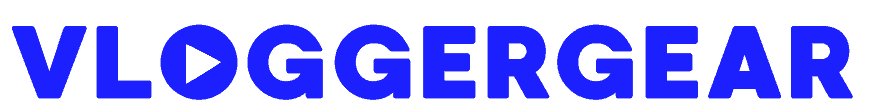

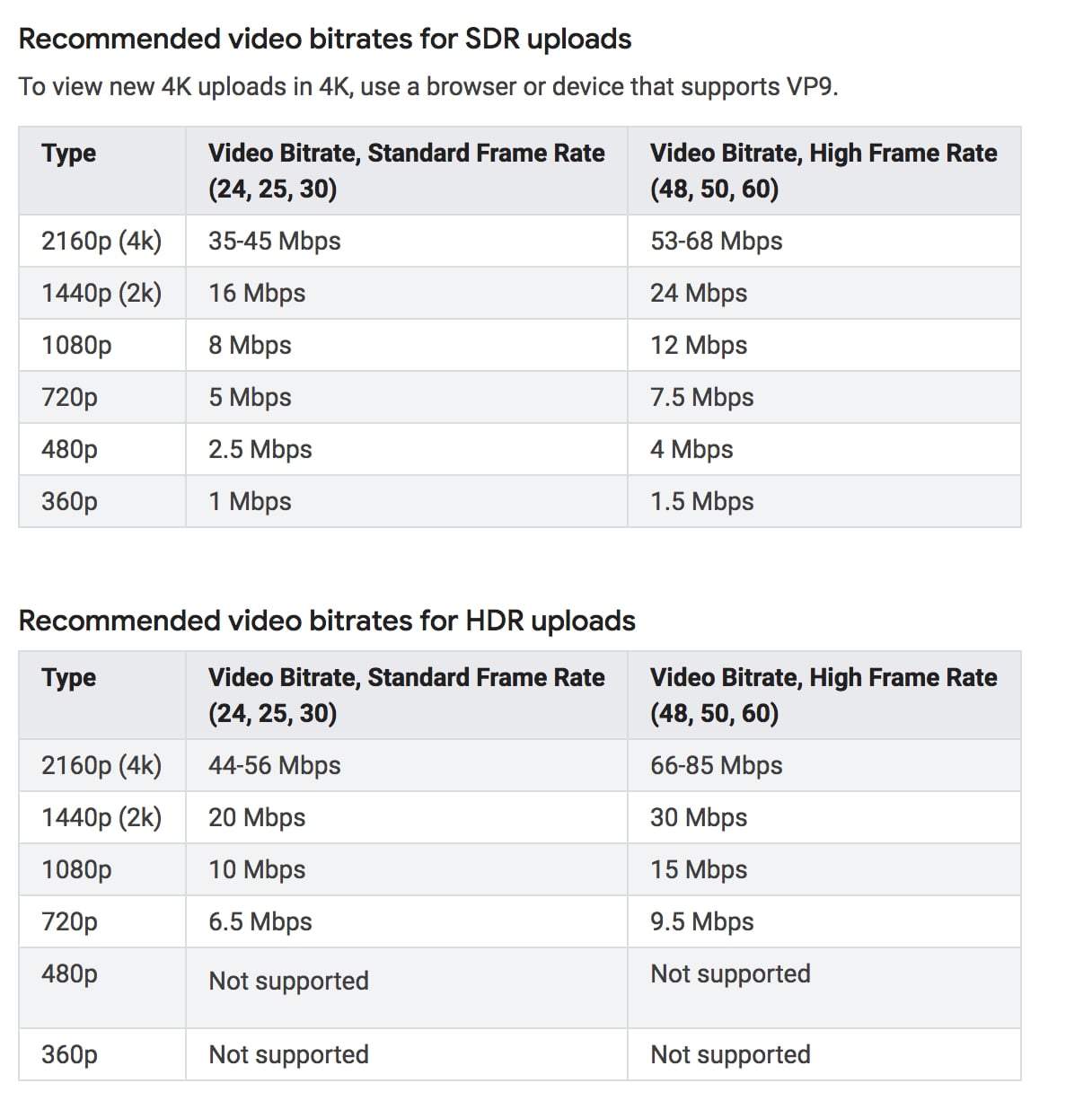
Richard Collins says
Thanks for gathering and sharing this. I am looking for lossless open video formats for scientific sharing, and where AI machine vision is important. Recommending permanent lossless archives for some feeds where it forms the basis of global open collaborations. Experiments, weather, sky, wildlife, crops, storms, stars and things in the sky like satellites, meteors, stars, galaxies, aurora, sun moon planets. It is a rather long list. There are about 5 Billion humans with some access to the Internet.
Richard Collins, The Internet Foundation